Early in my testing career, I had a simple mantra: if a test fails, throw in a Thread.sleep()—long enough to let the page load or an element appear. It seemed harmless at first. After all, what could go wrong with a few seconds of patience?
Turns out, everything could go wrong.
Over time, I learned the hard way that relying on hard sleeps was one of the biggest hidden drains on test efficiency, stability, and reliability. The solution? Explicit waits. Understanding why they outperform hard sleeps changed the way I write automated tests and saved countless hours of frustration.
The Problem with Hard Sleeps
Hard sleeps are static pauses in test execution. For example:
Thread.sleep(5000);
This tells the test to pause for exactly five seconds, no matter what. On the surface, it feels simple, even safe. But hard sleeps bring a host of problems:
1. Slows Down Test Execution
Imagine a scenario where an element loads in two seconds, but the test sleeps for five. Those extra three seconds might seem negligible in a single test, but multiply that across hundreds of tests, and suddenly you’re waiting hours longer than necessary.
2. Causes Flaky Tests
Not all network requests or UI elements load at the same speed. Hard sleeps are blind—they don’t check if an element is ready, only that a certain time has passed. If a page is slow and an element appears after six seconds, a five-second sleep will fail, leading to flaky, unreliable test results.
3. Hides True Issues
Hard sleeps can mask real problems. If a page consistently loads slowly but your sleep is long enough to cover it, you’ll never catch performance regressions or slow-loading elements, which could impact real users.
4. Creates Maintenance Nightmares
Every time the application changes, hard sleep durations often need tweaking. More elements, new animations, or third-party integrations can break tests unpredictably, and suddenly, your test suite becomes high-maintenance spaghetti code.
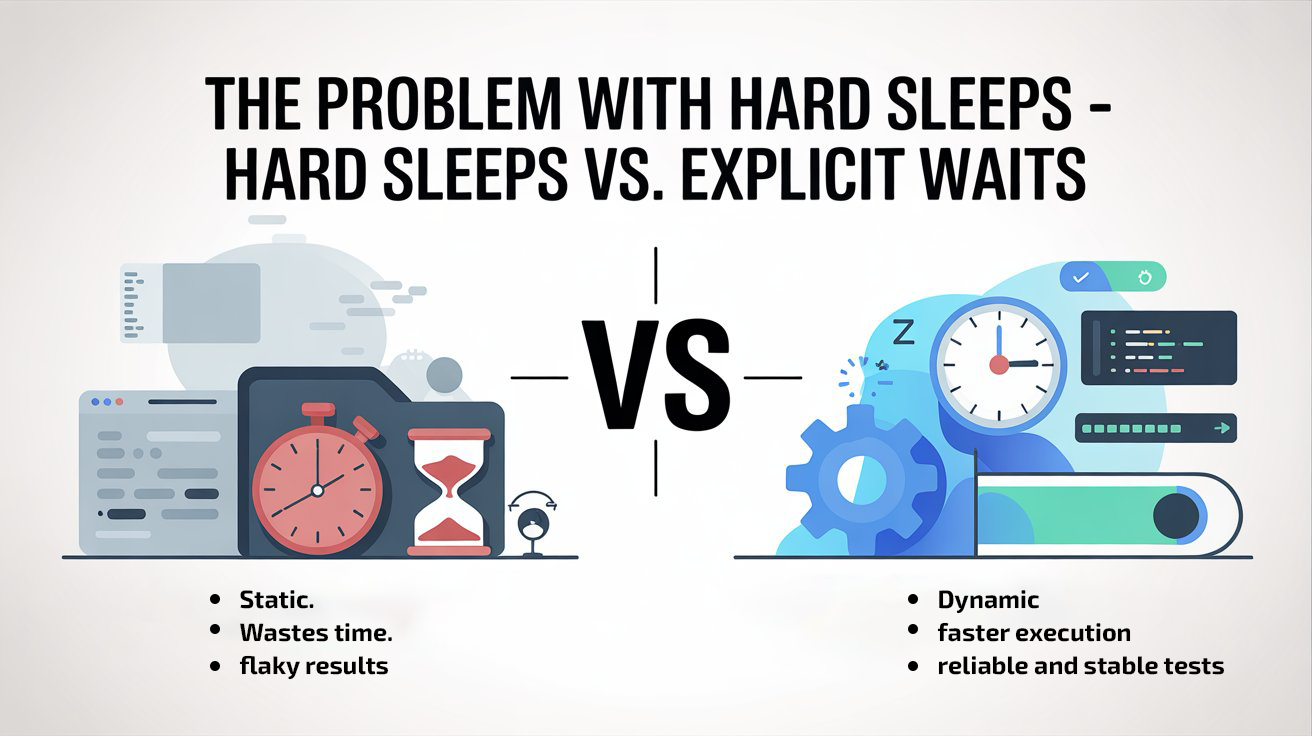
Additional Resources: selenium interview questions
Enter Explicit Waits
Explicit waits solve these problems by waiting only as long as necessary. They monitor a condition (like an element becoming visible or clickable) and proceed immediately once that condition is met.
For example, using Selenium in Java:
WebDriverWait wait = new WebDriverWait(driver, Duration.ofSeconds(10));
WebElement element = wait.until(ExpectedConditions.visibilityOfElementLocated(By.id(“submitBtn”)));
Here’s why explicit waits are game-changing:
1. Dynamic and Efficient
The test doesn’t blindly wait. It moves forward as soon as the element is ready. If it appears in two seconds, the test continues immediately, saving precious time.
2. Reduces Flakiness
By checking actual conditions instead of fixed durations, explicit waits make tests resilient to network latency, server load, or UI animations. Flaky tests become rare instead of frequent headaches.
3. Improves Debugging
When a test fails using an explicit wait, it’s usually a genuine issue—the element never appeared or wasn’t clickable. This precision makes it easier to diagnose real defects instead of chasing phantom problems caused by hard sleeps.
4. Aligns with Real UserBehavior
Explicit waits mimic real user interactions. Users don’t wait for a fixed number of seconds—they interact as soon as the page or element is ready. This means tests better reflect real-world scenarios, improving quality assurance.
Other Helpful Articles: playwright interview questions
How We Transformed Our Test Suite
In my early SDET projects, our tests were full of hard sleeps, sometimes 5–10 seconds per step. It added up to hours wasted across nightly regression suites. The frustration hit a tipping point, and we decided to refactor our tests to replace all hard sleeps with explicit waits.
The transition involved:
1. IdentifyingAll Hard Sleeps
We scanned the codebase for every Thread.sleep() or static wait and documented its purpose. Surprisingly, many were redundant—used just as a “safety net” when elements occasionally failed to appear.
2. Understanding Expected Conditions
We categorized elements by the actions we needed:
- Visibility: Waiting for elements to be displayed on the page.
- Clickable: Waiting for buttons to be enabled before clicking.
- Presence: Waiting for elements to exist in the DOM.
- Text to Change: Waiting for dynamic content updates.
Mapping these scenarios allowed us to replace each sleep with a precise explicit wait.
3. Implementing Reusable Wait Methods
Instead of repeating explicit wait code everywhere, we created utility methods in our framework:
public WebElement waitForVisibility(By locator, int timeout) {
WebDriverWait wait = new WebDriverWait(driver, Duration.ofSeconds(timeout));
return wait.until(ExpectedConditions.visibilityOfElementLocated(locator));
}
This reduced code duplication and made our test suite cleaner and easier to maintain.
4. Testing and Validating
We ran the refactored suite on multiple environments. Results were immediate:
- Execution time dropped by 30–40%, saving hours in nightly runs.
- Flaky tests reduced drastically.
- Failures were now high-confidence defects, not environment artifacts.
Other Recommended Reads: infosys automation testing interview questions
Lessons Learned
Refactoring our tests taught me several crucial lessons:
1. Patience Isn’t Productivity
Waiting blindly slows everything down. Intelligent waits are about waiting smart, not waiting long.
2. Automation Should Be Reactive
Tests should respond to the state of the application, not dictate it.
3. Investing in a Robust Framework Pays Off
Reusable explicit wait methods save time, reduce duplication, and make future maintenance easier.
4. User Experience Matters
By testing with dynamic waits, we uncover real-world issues like slow-loading elements or race conditions, making the product more reliable for actual users.
5. Avoid Hard Sleeps Altogether
Once we switched, we realized there was no reason to ever go back—hard sleeps are a crutch, not a solution.
Conclusion
Explicit waits are one of those simple but powerful improvements that elevate the quality of automated testing. They save time, reduce flakiness, improve debugging, and align tests with real user behavior.
From my perspective, the transition from hard sleeps to explicit waits marked a turning point in our automation journey. Tests became faster, more reliable, and more meaningful. The best part? Developers and QA teams could finally trust the results, instead of second-guessing whether a failure was real or just another false alarm.
If there’s one piece of advice I’d give to any QA or SDET team: stop using hard sleeps. Invest in explicit waits. Your pipeline, your team, and your sanity will thank you.
FAQs
1. What is the difference between explicit waits and hard sleeps?
Hard sleeps pause execution for a fixed time, whereas explicit waits dynamically wait only until a condition is met. This makes explicit waits faster, stable, and less flaky.
2. Why are hard sleeps bad for automation?
They slow down test execution, increase flakiness, hide performance issues, and require constant maintenance as the application evolves.
3. How do explicit waits reduce flaky tests?
Explicit waits continuously check for element visibility, clickability, or presence, ensuring tests proceed only when the application is ready.
4. What conditions can explicit waits handle?
Visibility, presence in DOM, text changes, clickability, AJAX loads, animations, and dynamic element rendering.
5. How can I implement explicit waits effectively?
Create reusable wait utility methods to reduce duplication and maintain cleaner automation frameworks.
We Also Provide Training In:
- Advanced Selenium Training
- Playwright Training
- Gen AI Training
- AWS Training
- REST API Training
- Full Stack Training
- Appium Training
- DevOps Training
- JMeter Performance Training
Author’s Bio:
Content Writer at Testleaf, specializing in SEO-driven content for test automation, software development, and cybersecurity. I turn complex technical topics into clear, engaging stories that educate, inspire, and drive digital transformation.
Ezhirkadhir Raja
Content Writer – Testleaf