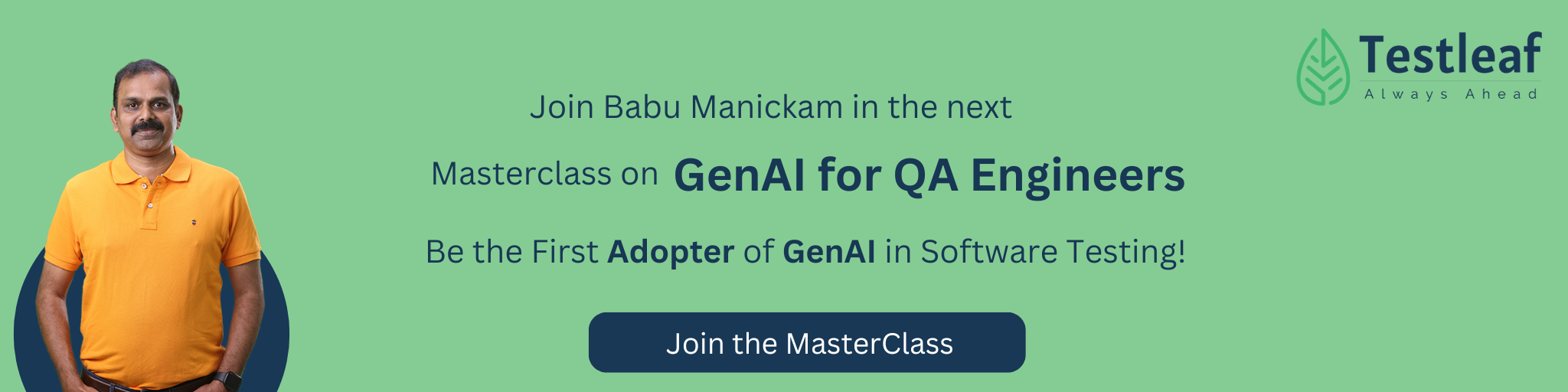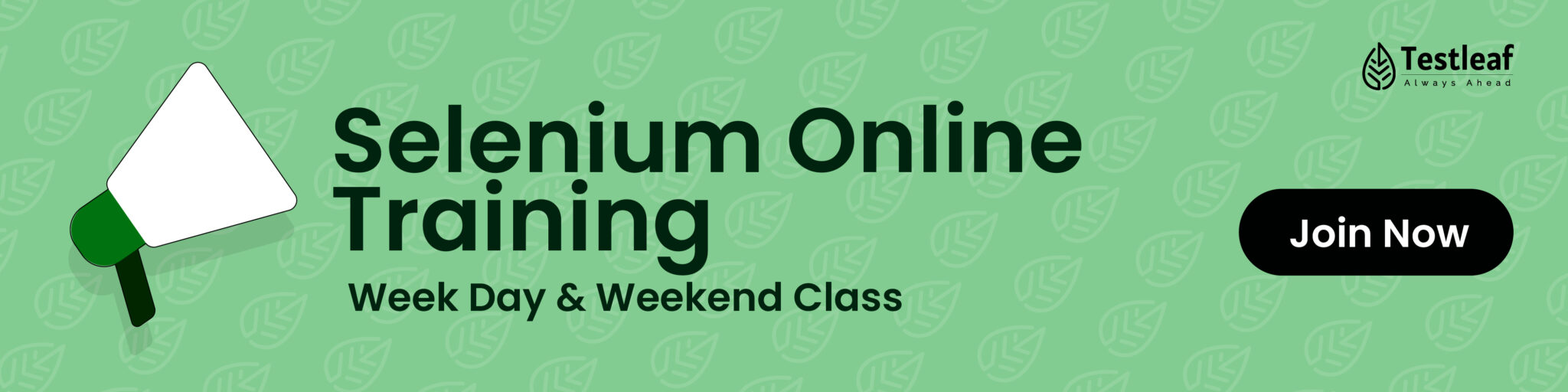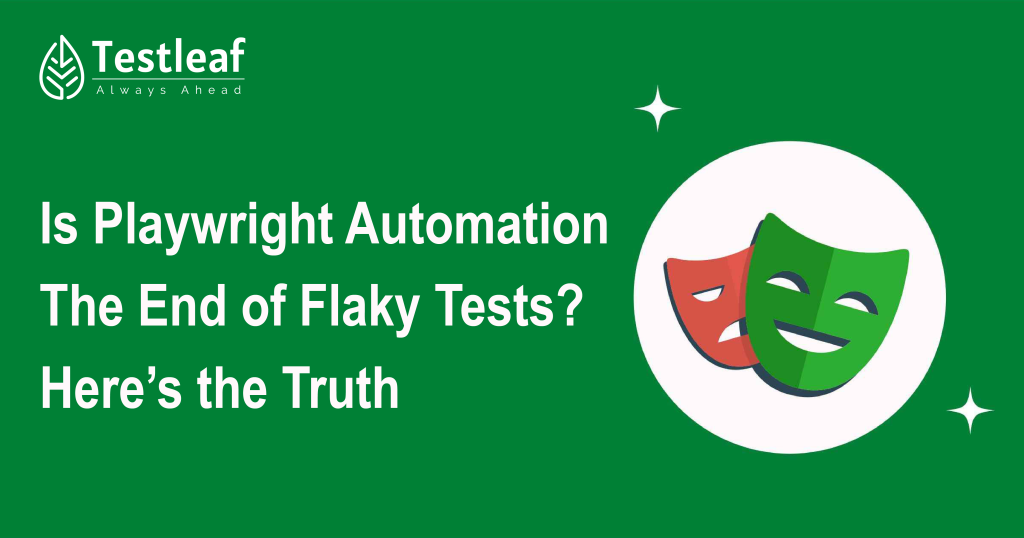If you’re preparing for a QA automation interview, mastering Playwright can help you stand out from the crowd. This 2026 updated guide covers the most common and advanced Playwright interview questions — including real-world coding scenarios, differences from Selenium, and hands-on best practices.
Whether you’re a beginner or an experienced automation engineer, this article will help you gain clarity and confidence for your next interview.
Beginner-Level Playwright Interview Questions
1. What is Playwright?
Answer:
Playwright is a modern end-to-end testing framework developed by Microsoft, designed to automate browsers (Chromium, Firefox, WebKit).
It supports cross-browser, cross-platform, and multi-language testing (JS/TS, Python, Java, .NET).
2. How do you handle waiting / synchronization issues in Playwright?
Answer:
Playwright auto-waits for elements to become actionable before performing any action.
Still, you can use:
await page.waitForSelector(‘#submit’);
await expect(page.locator(‘#success’)).toBeVisible();
await page.waitForLoadState(‘networkidle’);
Types:
- Auto-wait → built-in for actions like .click(), .fill()
- Explicit wait → page.waitForSelector(), expect(locator).toBeVisible()
- No implicit waits like Selenium (Playwright avoids flakiness by design).
Other Recommended Reads: api automation interview questions
3. How do you run tests in parallel or in multiple browsers/devices/contexts?
Answer:
- Parallel Execution: Each test runs in an isolated worker.
- Multiple Browsers/Devices: Defined via projects in playwright.config.ts
export default defineConfig({
fullyParallel: true,
workers: 4,
projects: [
{ name: ‘chromium’, use: { browserName: ‘chromium’ } },
{ name: ‘firefox’, use: { browserName: ‘firefox’ } },
{ name: ‘webkit’, use: { browserName: ‘webkit’ } },
],
});
4. How do you run Playwright tests headlessly vs headed?
Answer:
- Headless: For CI/CD environments (default).
- Headed: For debugging or local runs.
npx playwright test –headed
npx playwright test –headless
Or in config:
use: { headless: false }
5. How do you manage environment configuration (dev/stage/prod)?
Answer:
- Use .env files or JSON config files.
- Access variables via process.env.
Example:
BASE_URL=https://staging.example.com
export default defineConfig({
use: { baseURL: process.env.BASE_URL }
});
6. What makes a “good API”? What best practices do you follow?
Answer:
A good API is consistent, predictable, secure, and well-versioned.
Best Practices:
- Proper HTTP verbs (GET, POST, PUT, DELETE)
- Correct status codes (200, 201, 400, 404, 500)
- Consistent naming conventions
- Pagination & filtering
- Versioning (/v1/users)
- Proper authentication (OAuth/JWT)
- Meaningful error messages
7. How do you handle authentication & authorization in APIs?
Answer:
- Use JWT tokens, API keys, or OAuth2.
- Fetch token via a login request, reuse it across tests.
const api = await request.newContext({
extraHTTPHeaders: { Authorization: `Bearer ${token}` }
});
8. How do you ensure your test automation code is maintainable and scalable?
Answer:
- Centralize locators and common logic.
- Use fixtures for setup/teardown.
- Parameterize environment/config.
- Implement clear naming conventions and folder structure.
- Continuous refactoring, DRY principle, and TypeScript typings.
9. How do you build custom fixtures in Playwright?
Answer:
Fixtures let you share setup/teardown logic.
import { test as base } from ‘@playwright/test’;
type MyFixtures = { loginPage: LoginPage };
const test = base.extend<MyFixtures>({
loginPage: async ({ page }, use) => {
const login = new LoginPage(page);
await use(login);
},
});
Intermediate-Level Playwright Interview Questions
10. What is the difference between browser, context, and page in Playwright?
| Object | Description |
| Browser | Top-level instance (e.g., Chromium). |
| Context | Isolated incognito-like session within a browser. |
| Page | Represents a single tab in a browser context. |
11. How do you select elements? What are locators?
Answer:
Locators are Playwright’s recommended way to find elements.
They are lazy-evaluated and auto-wait.
const loginBtn = page.locator(‘button:has-text(“Login”)’);
await loginBtn.click();
12. What is a fixture in Playwright Test?
Answer:
A fixture is a reusable setup resource (like browser context, page, API client).
Playwright provides built-in fixtures like page, context, request.
You can extend them for custom object
13. How do you handle file uploads or downloads?
Upload:
await page.setInputFiles(‘input[type=”file”]’, ‘tests/data/sample.pdf’);
Download:
const [download] = await Promise.all([
page.waitForEvent(‘download’),
page.click(‘text=Download File’),
]);
await download.saveAs(‘downloads/file.pdf’);
14. Difference between page.locator(selector).click() and page.click(selector)
| Method | Behavior |
| page.locator().click() | Uses Locator API (auto-wait, retries). ✅ |
| page.click() | Executes immediately (can be
flaky). ⚠️ |
Additional Resources: product based companies in bangalore
15. How to assert something in Playwright Test?
Use expect() API:
await expect(page).toHaveURL(/dashboard/);
await expect(locator).toBeVisible();
await expect(locator).toHaveText(‘Welcome’);
16. Difference between page.waitForLoadState(‘networkidle’) and waitForNavigation()
| Method | Purpose |
| waitForLoadState(‘networkidle’) | Waits for no network connections for 500ms. |
| waitForNavigation() | Waits for a navigation event triggered by an action. |
Use waitForLoadState when waiting for background requests, not full navigation.
17. How to use test hooks and where to place them?
Hooks manage setup/cleanup:
test.beforeAll(…)
test.beforeEach(…)
test.afterEach(…)
test.afterAll(…)
Placed inside test.describe() or globally in test files.
Best practice: use hooks for test data setup and teardown.
18. How do you generate and publish HTML / Allure / custom reports?
HTML report:
npx playwright test –reporter=html
Allure report:
npm install –save-dev allure-playwright
npx playwright test –reporter=allure-playwright
Publishing in GitHub Actions:
– run: npx playwright test –reporter=html
– uses: actions/upload-artifact@v4
with:
name: report
path: playwright-report/
19. Can Playwright be used for API testing? How?
Yes.
Playwright provides APIRequestContext to perform REST API testing.
const api = await request.newContext();
const res = await api.get(‘https://api.example.com/users’);
expect(res.status()).toBe(200);
Advanced Playwright Interview Questions for Experienced Testers
20. How do you create an API request context with authentication?
const api = await request.newContext({
baseURL: ‘https://api.example.com‘,
extraHTTPHeaders: {
Authorization: `Bearer ${token}`,
‘Content-Type’: ‘application/json’,
},
});
21. How do you chain API calls (use one response to feed another)?
const createUser = await api.post(‘/users’, { data: { name: ‘John’ } });
const id = (await createUser.json()).id;
const getUser = await api.get(`/users/${id}`);
expect(getUser.status()).toBe(200);
22. What is Playwright’s APIRequestContext and how is it used for API testing?
It represents an isolated API session that can:
- Send REST requests
- Store cookies, headers, and auth data
- Reuse between tests
23. How do you architect a Playwright test suite for a large codebase?
Best practice structure:
├── pages/
├── api/
├── fixtures/
└── utils/
├── tests/
│ ├── ui/
│ └── api/
├── playwright.config.ts
└── package.json
Principles:
- Reusable page & API classes
- Configurable environments
- Modular utilities & fixtures
- Parallel-safe test data setup
24. How to parallelize tests safely when they share resources?
- Avoid shared mutable data.
- Use unique test data per worker (uuid, timestamp).
- Isolate environments using fixtures.
- Use locks or queues only when unavoidable (e.g., shared DB).
25. Basic JS: What’s the difference between == and ===?
| Operator | Meaning |
| == | Equality with type coercion |
| === | Strict equality, no type conversion |
Example:
‘5’ == 5 // true
‘5’ === 5 // false
26 : How do you handle dropdowns with <select> and <option> in Playwright?
Answer:
In Playwright, you handle <select> dropdowns using the selectOption() method. It allows selecting an option by value, label, or index. For multi-select dropdowns, you can pass an array of values.
Example:
import { test, expect } from ‘@playwright/test’;
test(‘Select dropdown option’, async ({ page }) => {
await page.goto(‘https://example.com’);// Select by value
await page.selectOption(‘#country’, ‘ca’); // Canada// Select by label
await page.selectOption(‘#country’, { label: ‘United Kingdom’ });// Select by index
await page.selectOption(‘#country’, { index: 0 }); // United States// Verify selection
const selectedValue = await page.$eval(‘#country’, el => (el as HTMLSelectElement).value);
expect(selectedValue).toBe(‘us’);
});
Key Points:
- Works only with <select> elements.
- Can select by value, label, or index.
- Supports multi-select: await page.selectOption(‘#multi’, [‘us’, ‘uk’]).
- Playwright automatically handles the dropdown; no manual click needed.
27 : How do you handle a dropdown that dynamically loads options based on previous selection?
Answer:
- First, select the parent dropdown option using selectOption().
- Wait for the child dropdown to be populated using page.waitForSelector() or locator.waitFor().
- Then, select the desired child option.
Example:
await page.selectOption(‘#country’, ‘us’);
await page.waitForSelector(‘#state option:not(:empty)’);
await page.selectOption(‘#state’, ‘ca’); // Select California
28: Difference between var, let, and const
| Feature | var | let | const |
| Scope | Function-scoped | Block-scoped | Block-scoped |
| Redeclaration | Allowed | Not allowed | Not allowed |
| Re-assignment | Allowed | Allowed | Not allowed (must be initialized) |
| Hoisting | Yes (initialized as undefined) | Yes (temporal dead zone) | Yes (temporal dead zone) |
| Use case | Legacy code | Modern variables | Constants / immutable references |
Key points:
- Use let for variables that change.
- Use const for values that shouldn’t change.
- Avoid var in modern JavaScript due to scoping issues.
29: How do Promises to differ from callbacks?
| Feature | Callbacks | Promises |
| Syntax | Function passed as argument | Object with .then() / .catch() |
| Handling async | Nested or “callback hell” | Chainable, avoids nested callbacks |
| Error handling | Needs try/catch inside callback | Built-in .catch() for errors |
| Execution | Executes immediately when function runs | Executes asynchronously and resolves later |
Example:
// Callback
doSomething(function(result) {
doSomethingElse(result, function(newResult) {
console.log(newResult);
});
});// Promise
doSomething()
.then(result => doSomethingElse(result))
.then(newResult => console.log(newResult))
.catch(error => console.error(error));
Summary for Interview:
- Promises provide better readability and error handling than callbacks.
- Helps avoid “callback hell” for complex async code.
30: What is Hoisting?
Definition:
Hoisting is JavaScript’s behavior of moving variable and function declarations to the top of their scope during compilation.
Key Points:
- Only declarations are hoisted, not initializations.
- var variables are hoisted with value undefined.
- let and const are hoisted but in a temporal dead zone (TDZ) until initialization.
- Function declarations are fully hoisted, but function expressions are not.
Example:
console.log(a); // undefined
var a = 10;console.log(b); // ReferenceError
let b = 20;foo(); // Works
function foo() { console.log(‘Hello’); }bar(); // Error
const bar = function() { console.log(‘Hi’); }
Playwright vs Selenium — Key Differences
| Feature | Playwright | Selenium |
| Auto-waiting | ✅ Built-in | ❌ Manual waits |
| Browser Contexts | ✅ Yes | ❌ Needs multiple drivers |
| Network Mocking | ✅ Easy | ⚠️ Limited |
| Speed | ⚡ Fast (CDP protocol) | 🐢 Slower (HTTP JSON wire) |
| API Testing | ✅ Built-in | ❌ External tools needed |
💡 Pro Tip: Prefer page.locator() over page.click() for more reliable element handling.
Bonus: Real-Time Playwright Coding Questions
- Write a Playwright script to log into a website and verify the title.
- How do you capture screenshots and videos in Playwright?
- Demonstrate API testing with Playwright using APIRequestContext.
- How do you handle multiple tabs and pop-ups?
Playwright Framework Best Practices
- Use Page Object Model (POM) for scalability.
- Integrate with CI/CD tools like Jenkins or GitHub Actions.
- Implement test tagging for selective execution.
- Maintain reusable test data and environment configs.
Playwright Interview Preparation Tips
✅ Practice automation challenges on GitHub repositories.
✅ Review Playwright’s official documentation weekly.
✅ Mock interviews help improve confidence.
✅ Learn Playwright with real projects — not just syntax.

Conclusion: How to Prepare for a Playwright Interview
Playwright is redefining automation with speed, reliability, and built-in testing features. Whether you’re transitioning from Selenium or starting fresh, understanding these questions and concepts will make you interview-ready.
If you want hands-on mastery, explore a Playwright course online that blends practical frameworks and interview guidance — the key to building your automation career in 2026.
FAQs
Q1. What is Playwright used for?
Playwright is used for end-to-end web automation testing across browsers and devices.
Q2. Is Playwright better than Selenium?
Yes. Playwright offers faster execution, auto-waiting, and API testing support.
Q3. What are the most asked Playwright topics in interviews?
Locators, waits, fixtures, POM, API testing, and Playwright vs Selenium.
We Also Provide Training In:
- Advanced Selenium Training
- Playwright Training
- Gen AI Training
- AWS Training
- REST API Training
- Full Stack Training
- Appium Training
- DevOps Training
- JMeter Performance Training
Author’s Bio:

As a Senior SDET with 8+ years in testing and development, I build scalable automation platforms ensuring quality at speed. Passionate about mentoring and innovation, I equip teams with real-time solutions and high-impact frameworks, driving excellence through continuous learning. Let’s shape the future of quality engineering together.
Dilipkumar Rajendran
Senior SDET | Playwright & Selenium Expert