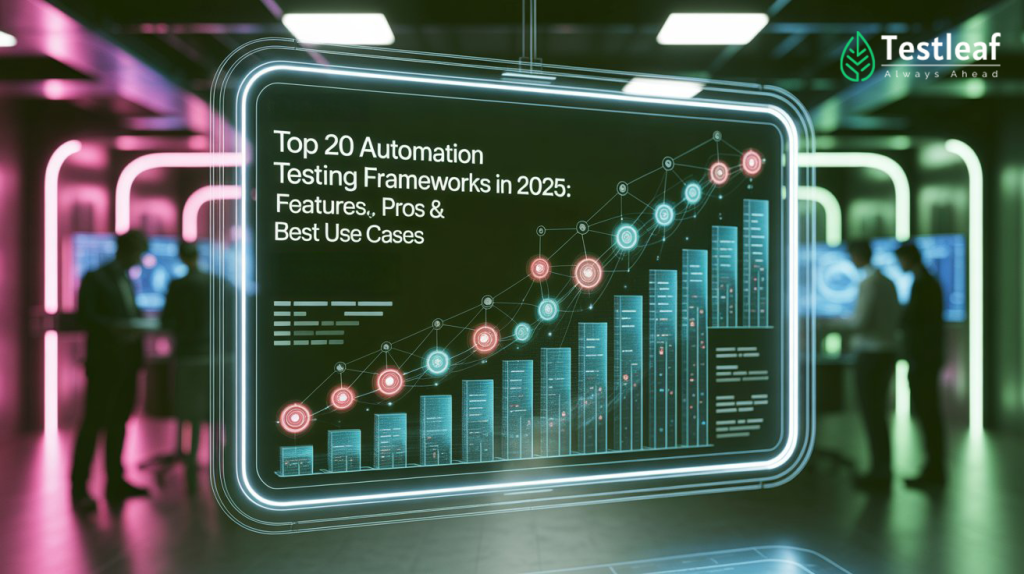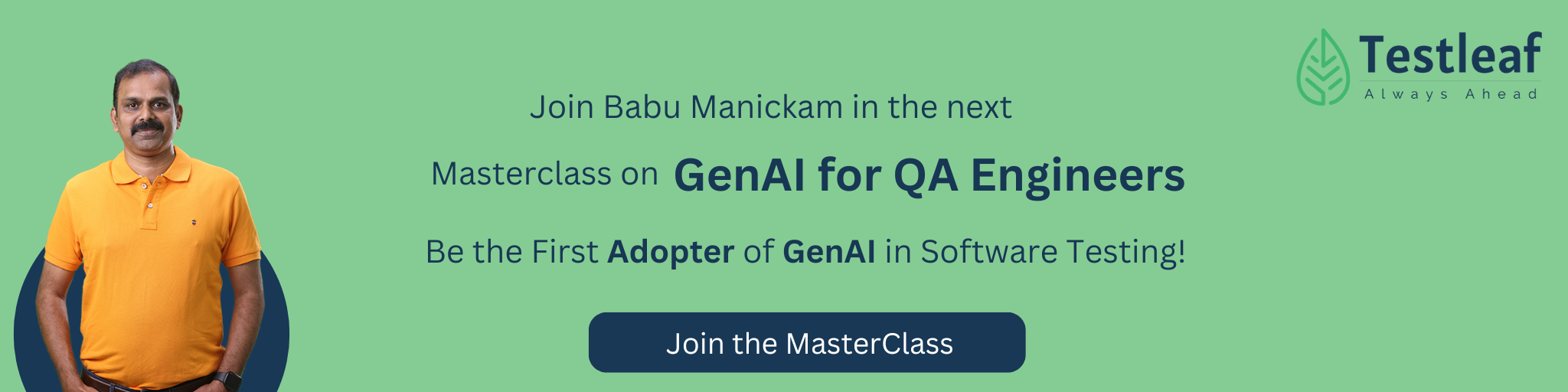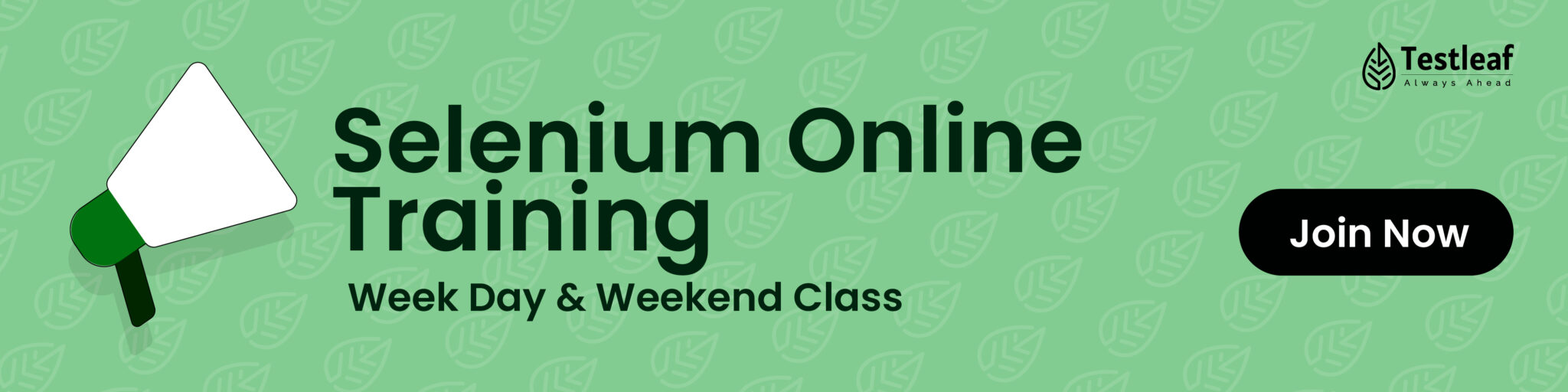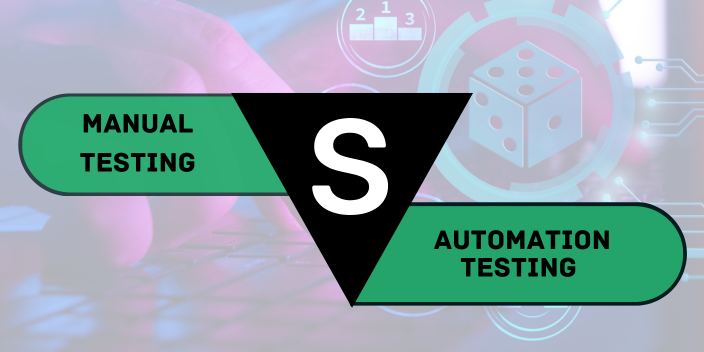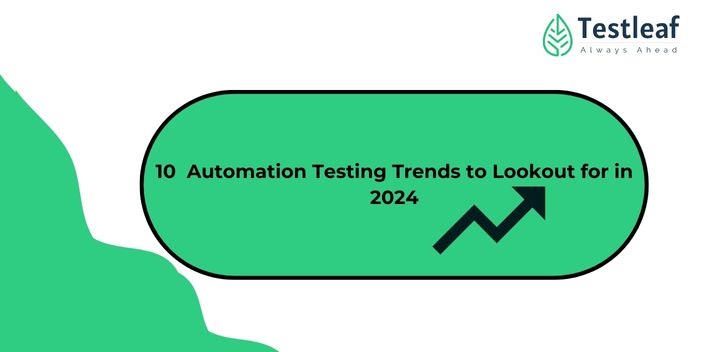Before any software application is released to the public, it must undergo rigorous testing to ensure it is functional, reliable, secure, and user-friendly. Testing is a critical phase in the Software Development Life Cycle (SDLC) because it identifies defects before they reach end users — saving both cost and reputation damage.
While manual testing has been a traditional approach, automation testing has become the preferred choice in modern development environments. It executes repetitive tests quickly, reduces human error, supports continuous integration and delivery (CI/CD), and handles complex scenarios at scale.
Automation testing is made possible by frameworks — structured platforms or toolkits that define how tests are created, executed, and reported. Choosing the right framework depends on the application type, technology stack, team’s programming skills, and long-term scalability needs.
In this guide, we explore the Top 20 Automation Testing Frameworks of 2025, based on industry trends, expert recommendations, and usage statistics.
Industry Snapshot
A recent industry survey of 1,579 participants revealed a diverse mix of roles in the software industry:
1. 24.5% — Software Developers
2. 18.4% — Automation Testers
3. 17.9% — Manual Testers
4. 9% — Project Managers
5. 6.6% — Test Managers
6. 7.1% — C-level Executives
Key Insight: The data highlights that automation testing is not just for testers. Developers, managers, and even executives recognize its importance. As more companies adopt DevOps and Agile practices, automation skills are becoming valuable across multiple job profiles.
Popular Articles: automation testing interview questions
Top 20 Automation Testing Frameworks
Selenium
Type: Web Automation
Languages Supported: Java, Python, JavaScript, C#, Ruby, Kotlin
Key Features:
- Integration with CI/CD tools
- Large community support
Advantages: Mature, flexible, widely adopted
Limitations: Requires programming skills; steep learning curve
Best For: Large-scale web applications with cross-browser needs
Cypress
Type: End-to-End Web Testing
Languages Supported: JavaScript/TypeScript
Key Features:
- Real-time reloading
- Built-in wait mechanisms
- Great debugging tools
Advantages: Easy for front-end developers; fast execution
Limitations: Limited to Chrome-family browsers (now supports more)
Best For: Modern JS-based web apps like React, Angular, Vue
Playwright
Type: Cross-Browser Automation
Languages Supported: JavaScript, TypeScript, Python, Java, .NET
Key Features:
- Single API for multiple browsers
- Auto-wait for elements
- Mobile emulation
Advantages: Reliable, fast, supports multiple languages
Limitations: Comparatively new, smaller ecosystem
Best For: Multi-browser testing with modern async APIs
Appium
Type: Mobile Automation
Languages Supported: Java, Python, JavaScript, C#, Ruby
Key Features:
- Supports iOS, Android, Windows apps
- Works for native, hybrid, and mobile web
- Based on WebDriver protocol
Advantages: One tool for multiple platforms
Limitations: Complex setup; slower execution than native tools
Best For: Cross-platform mobile app testing
Robot Framework
Type: Keyword-Driven Automation
Languages Supported: Python-based
Key Features:
- Human-readable syntax
- Supports web, mobile, RPA
- Large plugin ecosystem
Advantages: Low-code approach; easy for non-programmers
Limitations: Less flexible for custom logic
Best For: Teams with mixed technical skills
TestNG
Type: Java Testing Framework
Languages Supported: Java
Key Features:
- Parallel execution
- Annotations for test control
Advantages: Great for structured testing; CI/CD friendly
Limitations: Java-only
Best For: Java projects with complex requirements
JUnit
Type: Unit Testing
Languages Supported: Java
Key Features:
- Annotations for test methods
- Integration with Maven/Gradle
Advantages: Simple and essential for TDD
Limitations: Limited to Java
Best For: Unit testing in Java CI pipelines
Selenide
Type: Selenium Wrapper
Languages Supported: Java
Key Features:
- Simplified API
- Screenshots on failure
Advantages: Less boilerplate than Selenium
Limitations: Java-only
Best For: Java + Selenium teams
Cucumber (BDD)
Type: Behavior-Driven Development
Languages Supported: Multiple (via bindings)
Key Features:
- Gherkin syntax
- Improves collaboration
Advantages: Bridges communication gaps
Limitations: Requires discipline for clarity
Best For: Agile teams focused on business-driven testing
Gauge
Type: Acceptance Testing
Languages Supported: Multiple
Key Features:
- Markdown syntax
- Plugin support
Advantages: Easy-to-read test specs
Limitations: Smaller community than Cucumber
Best For: Documentation-friendly automation
Other Helpful Articles: api testing interview questions
Jest
Type: JavaScript Testing
Languages Supported: JavaScript/TypeScript
Key Features:
- Snapshot testing
- Zero-config
Advantages: Perfect for React apps; fast
Limitations: Limited for non-JS
Best For: Front-end JS unit/integration tests
Mocha
Type: JavaScript Test Runner
Languages Supported: JavaScript
Key Features:
- Supports TDD & BDD
- Flexible reporting
Advantages: Highly customizable
Limitations: Needs extra assertion libraries
Best For: Node.js testing
TestCafe
Type: Web Testing
Languages Supported: JavaScript/TypeScript
Key Features:
- No browser plugins needed
- Cross-platform
Advantages: Simple setup
Limitations: Slower for very large suites
Best For: Quick automation without heavy configs
Jasmine
Type: BDD for JavaScript
Languages Supported: JavaScript
Key Features:
- No DOM dependency
- Built-in assertions
Advantages: Lightweight
Limitations: Less rich than Jest
Best For: Simple JS testing
Serenity BDD
Type: BDD + Reporting
Languages Supported: Java
Key Features:
- Rich reports
- Works with Selenium, Appium
Advantages: Combines automation & documentation
Limitations: More setup than Cucumber
Best For: Teams needing advanced reports
Taiko
Type: Node.js Automation
Languages Supported: JavaScript
Key Features:
- Simple syntax
- Auto-wait for elements
Advantages: Readable code
Limitations: Only Chrome-based browsers
Best For: Quick JS browser automation
Puppeteer
Type: Headless Browser Automation
Languages Supported: JavaScript
Key Features:
- Direct Chrome control
- Fast execution
Advantages: Great for scraping/performance
Limitations: Chrome-only
Best For: Web scraping and headless testing
pytest
Type: Python Testing
Languages Supported: Python
Key Features:
- Simple syntax
- Powerful fixtures
Advantages: Huge plugin ecosystem
Limitations: Python-only
Best For: Python automation
EarlGrey
Type: iOS Automation
Languages Supported: Swift, Objective-C
Key Features:
- Integrates with XCUITest
- Stable iOS automation
Advantages: Reliable for iOS apps
Limitations: Apple-only
Best For: iOS native app testing
Kotest
Type: Kotlin Testing
Languages Supported: Kotlin
Key Features:
- Expressive syntax
- Multiple testing styles
Advantages: Kotlin-first
Limitations: Kotlin-only
Best For: Kotlin backend & Android apps
Comparison Table
| Framework | Type | Best For | Supported Languages |
| Selenium | Automation Testing | Best for Cross-Browser Web Testing | Java, Python, JavaScript, C#, Ruby, Kotlin |
| Cypress | Automation Testing | Best for Front-End Automation | JavaScript/TypeScript |
| Playwright | Automation Testing | Best for Multi-Browser + Mobile Emulation | JavaScript, TypeScript, Python, Java, .NET |
| Appium | Automation Testing | Best for Mobile App Testing | Java, Python, JavaScript, Ruby, C# |
| Robot Framework | Automation Testing | Best for Keyword-Driven Testing | Python |
| pytest | Automation Testing | Best for API + Unit Testing | Python |
| JUnit | Automation Testing | Best for Java Unit Testing | Java |
| TestNG | Automation Testing | Best for Advanced Test Configurations | Java |
| Cucumber | Automation Testing | Best for BDD Testing | Java, JS, Ruby |
| Serenity BDD | Automation Testing | Best for Living Documentation | Java |
| Jest | Automation Testing | Best for JavaScript Unit Testing | JavaScript/TypeScript |
| Mocha | Automation Testing | Flexible Testing for Node.js | JavaScript |
| Karma | Automation Testing | Best for Angular Testing | JavaScript |
| EarlGrey | Automation Testing | Best for iOS Mobile Testing | Swift, Objective-C |
| Detox | Automation Testing | Best for React Native Testing | JavaScript/TypeScript |
| Gauge | Automation Testing | Best for Lightweight BDD | Java, C#, Python, Ruby |
| Spock | Automation Testing | Best for Groovy/Java Testing | Groovy, Java |
| NUnit | Automation Testing | Best for .NET Unit Testing | C# |
| QUnit | Automation Testing | Best for jQuery/JS Testing | JavaScript |
| RSpec | Automation Testing | Best for Ruby Testing | Ruby |
Conclusion
Selecting the right automation framework is not about picking the most popular one — it’s about choosing what aligns with the application type, team skills, integration needs, and scalability. Web apps often benefit from Selenium, Playwright, or Cypress; mobile apps from Appium or EarlGrey; BDD from Cucumber or Serenity; and unit tests from JUnit, pytest, or Jest.
Many organizations adopt hybrid approaches, combining multiple frameworks for flexibility — for example, Selenium for UI tests, pytest for APIs, and Cucumber for BDD. In 2025, trends focus on speed, collaboration, and maintainability, with tools that enable quick execution, easy upkeep, and clear communication dominating the industry.
FAQs
Q1. What is the best automation testing framework in 2025?
There’s no single “best” framework — Selenium remains popular for cross-browser testing, while Playwright and Cypress are emerging as modern favorites.
Q2. Which framework is best for API automation?
For API automation, pytest and Robot Framework are widely adopted due to their rich plugin ecosystem and simplicity.
Q3. What’s the difference between Selenium and Playwright?
Selenium is mature and supports multiple browsers but requires more setup. Playwright is newer, faster, and comes with built-in waits and mobile emulation.
Q4. Which automation testing frameworks support mobile apps?
Appium (cross-platform), EarlGrey (iOS), and Detox (React Native apps) are best for mobile automation.
Q5. Can I use multiple frameworks together?
Yes, many enterprises use hybrid strategies — for example, Selenium for UI, pytest for APIs, and Cucumber for behavior-driven testing.
We Also Provide Training In:
- Advanced Selenium Training
- Playwright Training
- Gen AI Training
- AWS Training
- REST API Training
- Full Stack Training
- Appium Training
- DevOps Training
- JMeter Performance Training
Author’s Bio:

As CEO of TestLeaf, I’m dedicated to transforming software testing by empowering individuals with real-world skills and advanced technology. With 24+ years in software engineering, I lead our mission to shape local talent into global software professionals. Join us in redefining the future of test engineering and making a lasting impact in the tech world.
Babu Manickam
CEO – Testleaf