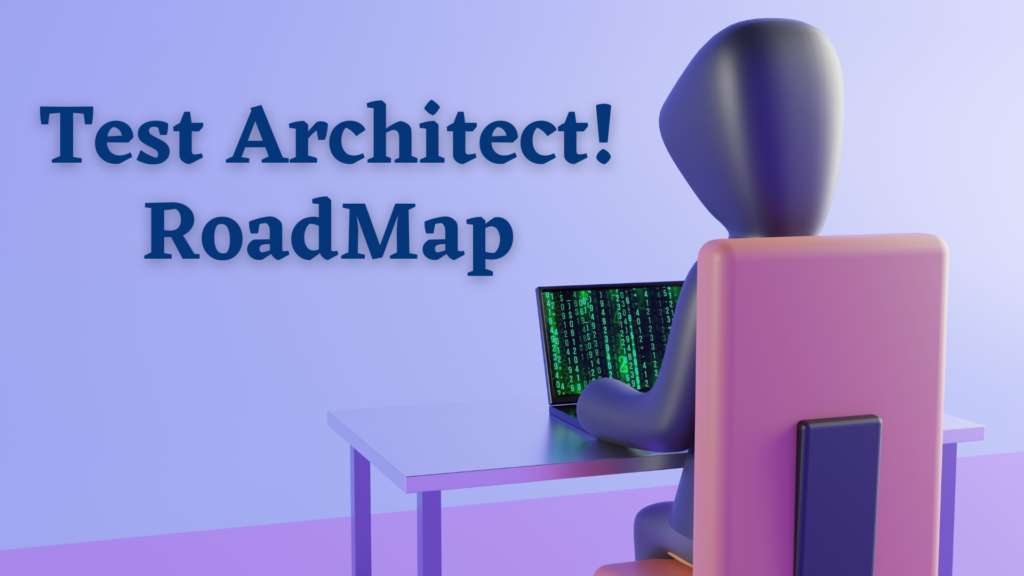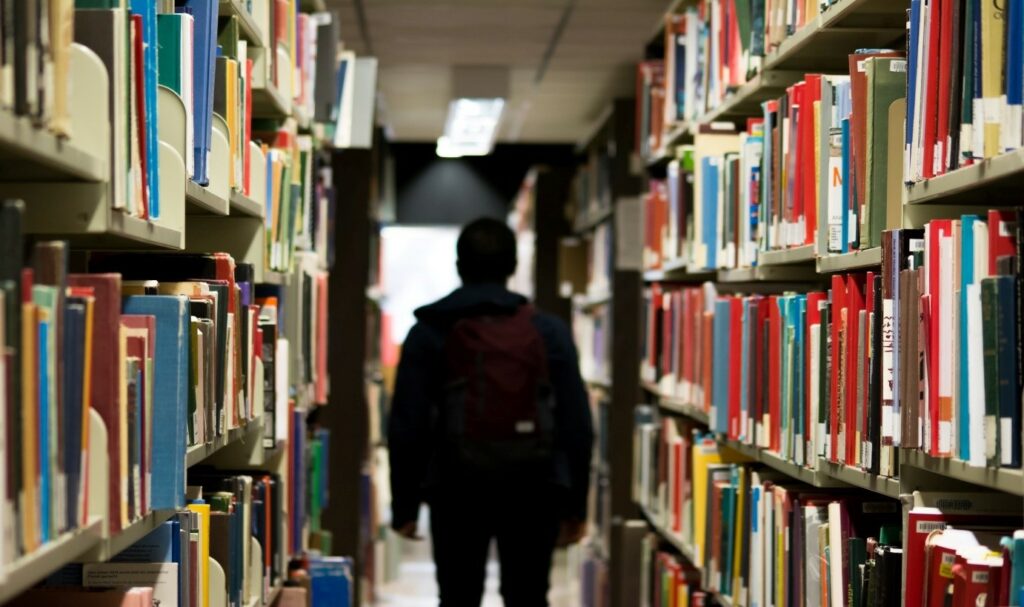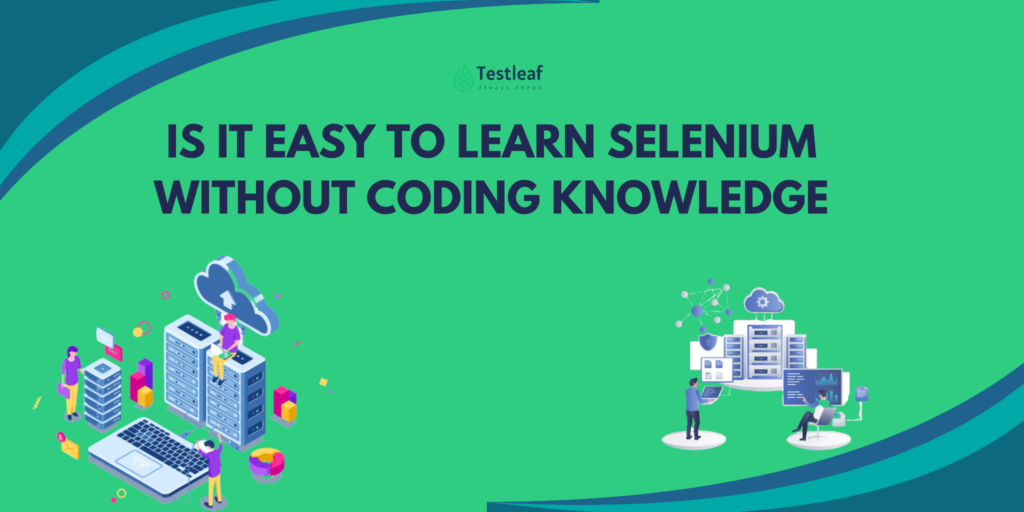In the world of software testing, automation tools like Selenium have been the go-to solution for over a decade. But in recent years, Playwright, a newer entrant backed by Microsoft, has been gaining significant traction. With powerful features, modern architecture, and a developer-first approach, many testing engineers are now asking the question: “Is Playwright better than Selenium?”
This blog provides a deep, practical comparison between Playwright vs Selenium, exploring features, performance, architecture, real-world use cases, and more. Plus, we’ll guide you to a free, hands-on Playwright Automation Course at the end of the article!
Introduction to Selenium and Playwright
Selenium: The Legacy Tool
Selenium has been around since 2004. It’s an open-source framework used for web application testing across various browsers and platforms. It supports multiple languages like Java, Python, C#, Ruby, and JavaScript, and integrates with tools like TestNG, JUnit, and Jenkins.
Pros:
- Battle-tested with large community support
- Cross-browser and cross-platform compatible
- Huge ecosystem with integrations for CI/CD, reporting, and more
Cons:
- Slower execution due to JSON wire protocol
- Flaky tests and synchronization issues
- Heavy reliance on third-party tools for advanced features
Popular Articles: Top 10 Service-Based IT Companies in Chennai
Playwright: The Modern Automation Framework
Developed by Microsoft in 2020, Playwright is a Node.js-based end-to-end testing framework that enables reliable cross-browser automation.
Pros:
- Supports Chromium, Firefox, and WebKit out of the box
- Powerful auto-waiting mechanism
- Easy parallel testing with built-in test runner
- Native support for modern web features like single-page apps (SPA), network mocking, etc.
Cons:
- Comparatively newer (smaller community)
- Node.js focused (though Python/.NET/Java ports now exist)
Architecture & Language Support
| Feature | Selenium | Playwright |
| Architecture | Client-Server (WebDriver) | JavaScript (Native), Python, C#, Java |
| Language Support | Java, C#, Python, Ruby, JS | JavaScript (Native), Python, C#, Java |
| Browser Support | Chrome, Firefox, Edge, Safari | Chromium, Firefox, WebKit |
| Execution Speed | Moderate to slow | Fast and consistent |
Verdict: Playwright’s architecture is simpler and more reliable. It communicates directly with the browser, eliminating flakiness caused by Selenium’s WebDriver.
Key Differences: Playwright vs Selenium
| Criteria | Selenium | Playwright |
| Auto-Waiting | Manual waits often required | Automatic waits for elements |
| Cross-Browser Support | Wide, but requires setup | Built-in with bundled browsers |
| Handling Single-Page Apps | Requires workarounds | Native SPA support |
| Mobile Emulation | Needs Appium or Chrome DevTools | Built-in device emulation |
| Network Interception | Plugin-based or limited | Native support for API mocking |
| Headless Mode | Supported, but less stable | Stable and optimized |
| Debugging & Tracing | Basic screenshots/logs | Time-travel debugging, trace viewer |
Pro Tip for Test Engineers: If you’re working on React, Angular, or Vue.js SPAs, Playwright simplifies dynamic UI testing with its built-in auto-wait and modern JavaScript capabilities.
Performance Benchmarks
Numerous independent testers have run benchmark tests comparing both tools on identical test scripts. Here’s a quick overview:
| Test Case | Selenium (avg. time) | Playwright (avg. time) |
| Page Load + Form Fill | 6.2s | 3.5s |
| Login Workflow | 5.8s | 3.1s |
| Table Interaction & Filter | 7.3s | 4.2s |
Takeaway: Playwright runs tests 30-50% faster, significantly reducing test cycle time.
Recommended for You: Visual Debugging with Playwright Inspector
Ecosystem & Community Support
| Parameter | Selenium | Playwright |
| Community Size | Large (Over 15+ years) | Growing rapidly |
| Stack Overflow | 90K+ questions | 12K+ questions (as of 2025) |
| GitHub Stars | 25K+ | 65K+ |
| CI/CD Integration | Jenkins, CircleCI, Travis | GitHub Actions, Azure Pipelines, Docker-ready |
Playwright is newer but more aligned with today’s DevOps and CI/CD workflows.
Real-World Use Cases
Selenium is Best For:
- Legacy enterprise apps
- Organizations with established Java-based test suites
- Long-term test maintenance on stable apps
Playwright is Ideal For:
- Agile teams with frequent UI changes
- Modern web frameworks (React, Angular, Vue)
- CI-first development environments
- Parallel and headless testing in Docker
Other Useful Guides: Best Selenium Testing Tool for Automation Testers in 2025
Should You Migrate to Playwright?
Here’s a decision framework:
| Criteria | Recommendation |
| Starting a new test framework | Use Playwright |
| Maintaining a legacy test suite | Continue with Selenium unless migrating |
| Testing modern web apps | Choose Playwright |
| Testing mobile or native apps | Use Appium/Selenium |
| Need for fast CI/CD feedback loop | Playwright wins here |
Expert Tip: Migration doesn’t need to be all at once. You can start with critical paths or new features in Playwright while maintaining your Selenium suite.
Bonus: Free Playwright Automation Course for Test Engineers
Want to experience the power of Playwright firsthand? Enroll in our hands-on Playwright automation course, curated by industry experts.
Course Highlights:
- Setting up Playwright from scratch
- Writing robust test cases for modern apps
- API testing and mocking with Playwright
- Debugging and reporting with Trace Viewer
- Integrating Playwright into CI/CD pipelines
Join the Course Now – Click Here
No fluff. Just practical automation testing skills.
Conclusion
The future of automation testing is fast, reliable, and developer-friendly—and Playwright checks all the boxes. While Selenium will remain relevant for many legacy applications, Playwright is the ideal choice for modern, scalable automation. With its superior performance, support for modern frameworks, and ease of integration into DevOps pipelines, it’s no surprise that top tech companies are switching to Playwright.
If you’re a testing engineer looking to future-proof your skills, there’s never been a better time to get hands-on with Playwright.
We Also Provide Training In:
- Advanced Selenium Training
- Playwright Training
- Gen AI Training
- AWS Training
- REST API Training
- Full Stack Training
- Appium Training
- DevOps Training
- JMeter Performance Training
Author’s Bio:

As CEO of TestLeaf, I’m dedicated to transforming software testing by empowering individuals with real-world skills and advanced technology. With 24+ years in software engineering, I lead our mission to shape local talent into global software professionals. Join us in redefining the future of test engineering and making a lasting impact in the tech world.
Babu Manickam
CEO – Testleaf