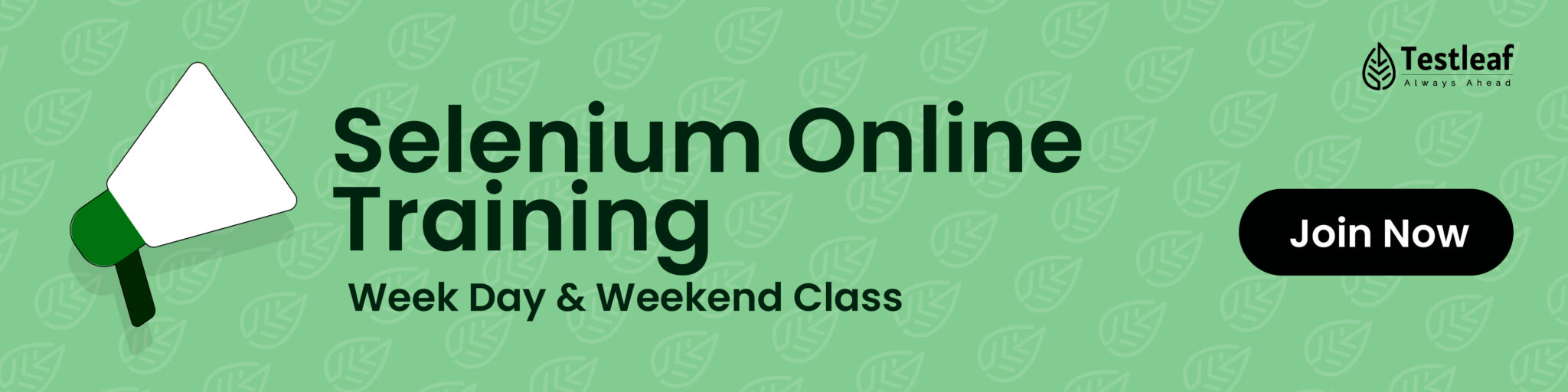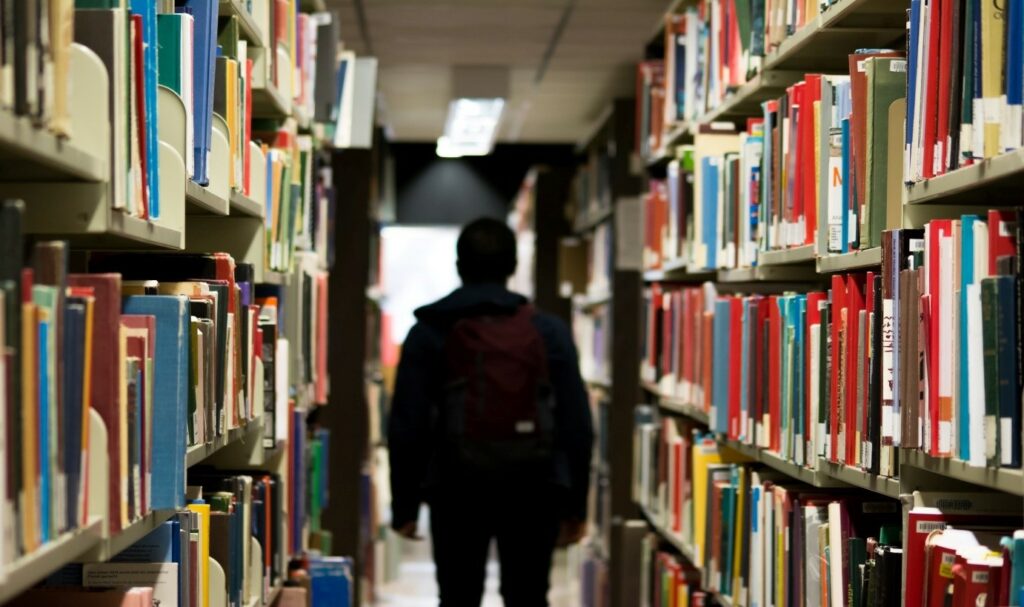Introduction
Preparing for a mobile automation interview in 2025? Struggling to explain Appium’s architecture, Desired Capabilities, or parallel execution setups?
At Testleaf, we’ve coached hundreds of mid-level testers to secure roles at top companies. This guide gives detailed Appium-focused Q&A with real projects, code examples, and actionable insights. Let’s help you stand out in your next mobile testing interview!
Let’s help you stand out in your next mobile testing interview — whether you’re preparing for interviews or looking to solidify your practical understanding of Appium.
Q1. What is Mobile Automation Testing?
Mobile automation testing is the use of software tools to automatically test mobile applications for functionality, performance, and usability. It reduces manual testing effort and ensures apps behave correctly across devices.
Q2. What tools do you use for mobile testing?
Common tools include Appium, Espresso, XCUITest, Selenium (for web), and cloud platforms like BrowserStack and Sauce Labs.
Q3. What are Appium’s Pros & Cons?
Pros: Cross-platform, supports multiple languages. Cons: Slower than native tools, requires setup for device management.
Q4. What is Desired Capabilities in Appium?
Desired Capabilities are key-value pairs that tell the Appium server what kind of session to start, including platform name, device name, app package, and activity.
Q5. How do you run tests in parallel?
Use TestNG parallel execution and assign unique device capabilities. Tools like Selenium Grid or Appium servers on different ports also help.
Q6. How does Appium work internally?
Appium uses the WebDriver protocol to send commands to devices via automation engines like UIAutomator2 (Android) or XCUITest (iOS).
Q7. How to connect real devices?
Enable Developer Mode and USB Debugging on Android. Use adb devices to confirm connection. For iOS, use Xcode tools.
Q8. How to find Android device name via ADB?
Use these commands:
– adb devices
– adb shell getprop ro.product.model
Real-world insight: On a recent project, we used these commands to dynamically allocate test runs across multiple Pixel and Samsung devices via CI, reducing failures by 30%.
Q9. What are locators supported in Appium?
Appium supports various locators: ID, XPath, ClassName, Accessibility ID, AndroidUIAutomator, and iOSNsPredicate. Always prefer stable locators like Accessibility ID or resource-id.
Q10. How to handle hybrid apps?
Use context switching to switch between native and webview:
Set<String> contexts = driver.getContextHandles();
driver.context(“WEBVIEW_com.example”);
Q11. What makes Appium a preferred tool for mobile automation?
Ans:
Appium offers flexibility and platform independence. Here’s why it’s commonly used:
- Cross-platform testing: Same test script can run on both Android and iOS.
- No app modification needed: No need to recompile the app for testing.
- Multiple language support: Java, Python, JavaScript, C#, and more.
- Standard protocol: Uses WebDriver (W3C) for consistency with web testing.
- Cloud integration: Easily works with platforms like BrowserStack and Sauce Labs.
- Open source: Community-driven with frequent updates and improvements.
Q12. Can you explain Appium’s architecture?
Ans:
Appium follows a client-server architecture.
- Client: Where test scripts are written (Java, Python, etc.).
- Appium Server: Receives requests via WebDriver protocol in JSON format and forwards them to the mobile OS.
- Automation Engines:
- Android → UIAutomator2 or Espresso
- iOS → XCUITest
Workflow:
- Client sends a command (e.g., click) to the Appium server.
- Server interprets it and sends to the appropriate driver.
- Driver interacts with the device/emulator.
- Response is sent back to the client.
Q13. What are the key advantages and limitations of using Appium?
Ans:
Pros:
- Cross-platform automation with one codebase.
- Wide language support.
- No app code modification required.
- Real device, emulator, and simulator support.
- Integration with TestNG/Grid for parallel execution.
Cons:
- Slower compared to native tools (Espresso/XCTest).
- Unstable on dynamic UI elements.
- Complex iOS setup (Xcode dependency).
- Limited gesture support.
- Not ideal for performance testing.
Q14. Which platforms and types of apps does Appium support?
Ans:
Platforms:
- Android (API 19+ using UIAutomator2, Espresso)
- iOS (9.3+ with XCUITest)
- Windows (via WinAppDriver)
App Types:
- Native Apps: Built with platform SDK (Java, Swift).
- Hybrid Apps: Web content in a native container.
Appium can automate all of the above without needing app source code.
Q15. What is the difference between Native, Hybrid, and Web Apps?
Ans:
| Type | Description | Example |
| Native | Platform-specific, uses device APIs, offline support | WhatsApp, Google Maps |
| Web | Browser-based, no install, built with HTML/CSS/JS | m.facebook.com |
| Hybrid | Web + Native, runs inside native shell, plugin access | Twitter, Instagram Lite |
Q16. What are Desired Capabilities in Appium?
Ans:
Desired capabilities are key-value pairs that configure the Appium session. They tell Appium what platform, device, app, and automation engine to use.
Example (Java):
DesiredCapabilities caps = new DesiredCapabilities();
caps.setCapability(“platformName”, “Android”);
caps.setCapability(“deviceName”, “Pixel_5”);
caps.setCapability(“app”, “/path/to/app.apk”);
caps.setCapability(“automationName”, “UiAutomator2”);
Q17. How can we set Desired Capabilities?
Ans:
You can set them in:
- Code (using Java, Python, etc.)
- Appium Inspector GUI
- JSON config files
- CI/CD pipelines with parameterization
Q18. What’s new in Appium 2.x?
Ans:
- Plugin-based architecture
- Separate driver modules (UIAutomator2, Espresso, XCUITest)
- Complies with W3C WebDriver standard
- CLI-based driver/plugin management
- Appium Desktop GUI deprecated
Q19. How to find the device name for Android and iOS testing?
Ans:
Android:
adb devices
adb shell getprop ro.product.model
iOS:
xcrun xctrace list devices
Q20. What is ADB? Name a few useful commands.
Ans:
ADB stands for Android Debug Bridge – a command-line tool to communicate with Android devices.
Common ADB commands:
- adb devices – list connected devices
- adb install app.apk – install an APK
- adb uninstall <package> – remove an app
- adb shell – access device shell
- adb logcat – view logs
Recommended for You: 10 Best Ways to Use AI in Automation Testing
Q21. How to connect an Android device via Wi-Fi using ADB?
Ans:
adb tcpip 5555
adb connect <device_ip>:5555
Both the device and computer must be on the same network.
Q22. How to find app package and activity names for Android automation?
Ans:
- Run:
adb shell dumpsys window | grep -E ‘mCurrentFocus|mFocusedApp’
- Use APK Info app or Appium Inspector.
Q23. What’s the difference between AppiumDriver, AndroidDriver, and IOSDriver?
Ans:
- AppiumDriver: Generic class that supports both platforms.
- AndroidDriver: Specific to Android actions.
- IOSDriver: Specific to iOS actions.
Use platform-specific drivers when platform-exclusive methods are needed.
Q24. How to delete an email in the Gmail app using Appium?
Ans:
MobileElement email = driver.findElement(By.xpath(“//android.view.View[contains(@content-desc, ‘Inbox’)]”));
email.click();
MobileElement delete = driver.findElement(By.id(“com.google.android.gm:id/delete”));
delete.click();
Q25. How to count the number of Mini cars in the Ola app?
Ans:
List<MobileElement> cars = driver.findElements(By.xpath(“//android.widget.TextView[contains(@text, ‘Mini’)]”));
System.out.println(“Number of Mini cars: ” + cars.size());
Q26. What are App Package and App Activity in Android?
Ans:
- App Package: Unique app identifier (e.g., com.olacabs.customer)
- App Activity: Entry point of the app (e.g., .MainActivity)
Q27. Which file formats does Xcode support for iOS automation?
Ans:
- .app → for simulators
- .ipa → for real devices
- .xcodeproj → Xcode project files
Q28. Is parallel execution possible with Appium for Android and iOS?
Ans:
Yes. But you need to:
- Start Appium servers on different ports
- Set unique device UDIDs and bootstrap ports
- Use frameworks like TestNG or Appium Parallel Plugin
Related Posts: Best Practices for Appium Automation Testing: A Comprehensive Guide for Testers
Q29. Can Appium run tests in a multi-threaded setup?
Yes, but with precautions:
- Each thread should use its own Appium session.
- Use thread-local drivers.
- Avoid shared state between threads/tests.
Conclusion
Appium is a robust tool for testers looking to automate mobile applications across platforms. Whether you’re testing Android or iOS, native or hybrid, Appium’s flexibility and ease of integration make it a go-to framework for QA teams. A solid grasp of Appium’s architecture, commands, platform support, and troubleshooting practices helps you grow from being a manual tester to a confident mobile automation engineer.
Mastering these mobile automation interview questions ensures confidence and clarity in any hiring process. If you’re looking to build deeper expertise, Testleaf’s Appium training programs help you apply this knowledge in real projects and CI pipelines.
Frequently Asked Questions (FAQs)
What is mobile automation testing?
It is the process of automating the testing of mobile apps (Android/iOS) to ensure quality and speed using tools like Appium.
Which tools are best for mobile app testing?
Appium, Espresso, XCUITest, Detox, and BrowserStack are widely used tools depending on the app type.
Is Appium free to use?
Yes, Appium is an open-source tool available for free.
Can I use Selenium for mobile app testing?
No. Selenium is for web apps. Use Appium for native and hybrid mobile apps.
How to test on real devices using Appium?
Connect via USB, enable Developer Mode, and set Desired Capabilities for device ID.
What languages does Appium support?
Appium supports Java, Python, JavaScript, Ruby, and C# through WebDriver client libraries.
Want to Learn Hands-on?
Explore Testleaf’s real-time Appium course designed for mid-level testers who want to master mobile automation with confidence. Learn from industry practitioners, work on real devices, and get ready for top tech interviews.
We Also Provide Training In:
- Advanced Selenium Training
- Playwright Training
- Gen AI Training
- AWS Training
- REST API Training
- Full Stack Training
- Appium Training
- DevOps Training
- JMeter Performance Training
Author’s Bio:

As CEO of TestLeaf, I’m dedicated to transforming software testing by empowering individuals with real-world skills and advanced technology. With 24+ years in software engineering, I lead our mission to shape local talent into global software professionals. Join us in redefining the future of test engineering and making a lasting impact in the tech world.
Babu Manickam
CEO – Testleaf