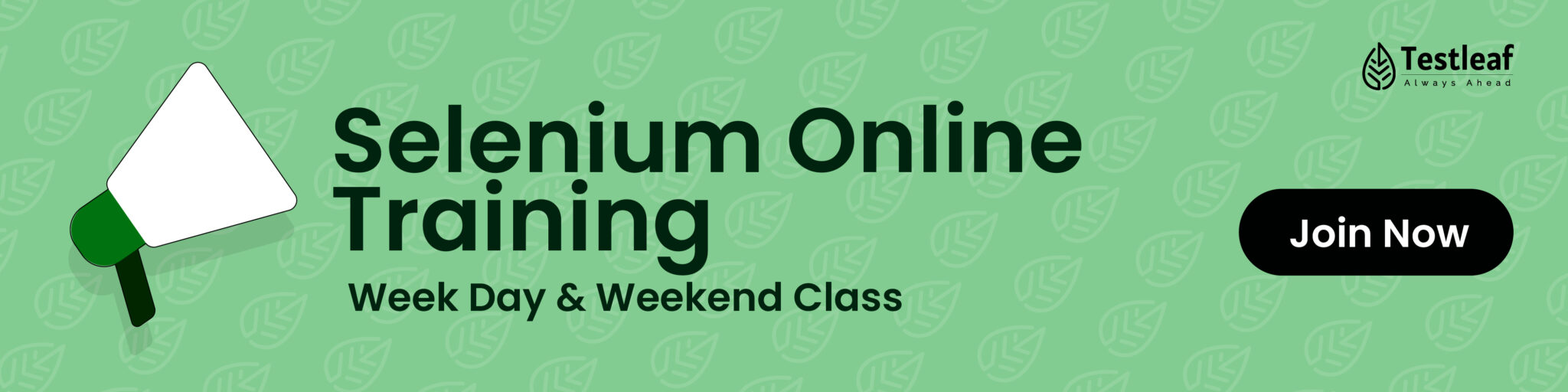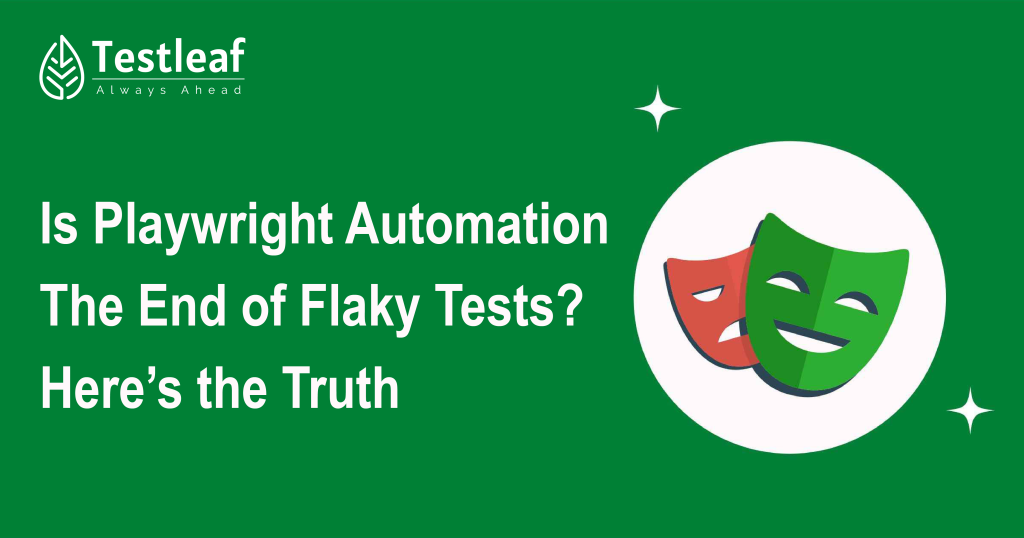In today’s fast-paced software delivery environment, data-driven testing has become a game-changer for automation engineers. Instead of hardcoding test inputs, testers now rely on dynamic datasets from JSON files, CSV sheets, and APIs to run robust and scalable test cases. If you are enrolled in a Playwright Automation Online Course or exploring a Playwright course online, mastering data-driven testing will significantly enhance your skills.
This article will walk you through why data-driven testing matters in Playwright, how to work with JSON, CSV, and API data sources, and best practices to follow for efficient automation.
Why Data-Driven Testing is Essential in Playwright
Playwright’s flexibility allows QA testers to run the same test with multiple input sets without rewriting code. This approach:
- Reduces code duplication
- Improves test coverage
- Makes it easier to adapt to changing data
- Enhances collaboration between developers and testers
For example, instead of testing a login page with just one username-password pair, you can run the same test with dozens of combinations stored in a data file.
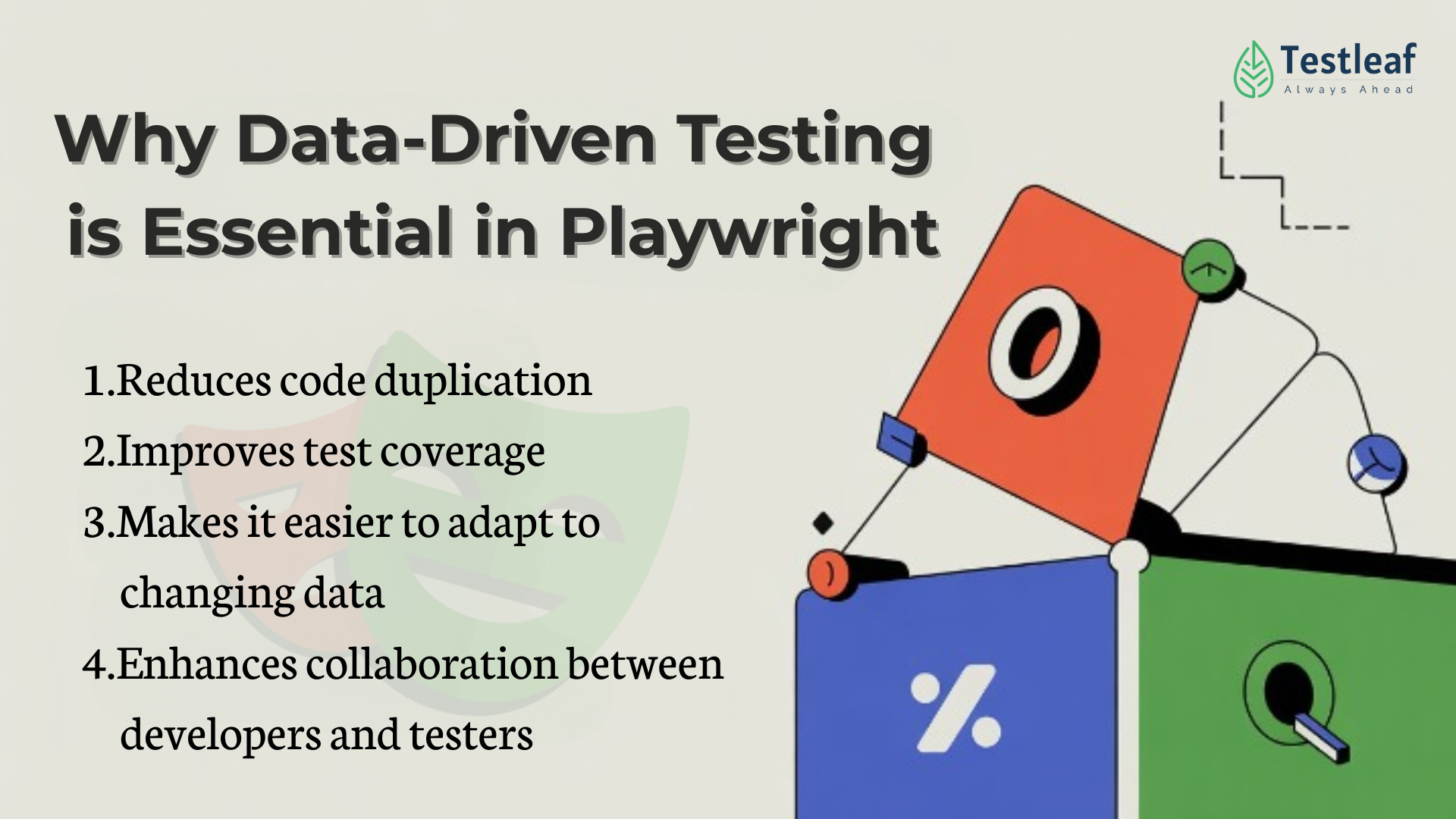
Recommended for You: Api testing interview questions
Working with JSON Data in Playwright
JSON (JavaScript Object Notation) is one of the most common formats for storing test data because of its simplicity and compatibility with JavaScript-based frameworks like Playwright.
Example Workflow:
- Create a data.json file with test inputs.
- Use Node.js’s fs module to read and parse the file.
- Pass the data into Playwright test functions dynamically.
Why JSON is useful:
- Human-readable and machine-friendly
- Handles nested and complex structures
- Easy integration with APIs and configuration files
If you’ve taken a Playwright Automation Online Course, you’ll notice JSON is often the first choice for structuring dynamic test scenarios.
Continue Reading: Step-by-Step Guide to Setting Up a Project Using Playwright
Using CSV Data for Large Test Sets
CSV (Comma-Separated Values) is ideal when working with large datasets such as form submissions, e-commerce product lists, or multi-language content verification.
How to use CSV in Playwright:
- Prepare your CSV file (e.g., testdata.csv).
- Use a library like csv-parser or papaparse to read the file.
- Iterate through rows to execute your Playwright tests.
Benefits of CSV data in testing:
- Lightweight and widely supported
- Easy to generate from Excel or Google Sheets
- Perfect for bulk test cases with simple fields
Many testers learning through a Playwright course online appreciate CSV for its straightforward handling in bulk test automation.
Integrating API Data for Real-Time Testing
For dynamic and real-time scenarios, pulling test data directly from APIs ensures your automation is always aligned with the latest backend changes.
Steps for API-driven testing in Playwright:
- Use axios or the built-in fetch API to call your data endpoint.
- Parse the JSON response.
- Loop through the results in your test suite.
Advantages of API-driven test data:
- Always up-to-date with backend changes
- Reduces manual file updates
- Enables integration testing with real-world scenarios
API integration is a must-have skill, especially for testers aiming to work in CI/CD environments—a skill often emphasized in advanced Playwright Automation Online Courses.
Best Practices for Data-Driven Testing in Playwright
Whether you use JSON, CSV, or API data, following these best practices will improve test quality and maintainability:
- Separate data from test scripts to maintain clarity and reusability
- Validate your datasets before running tests to avoid false failures
- Parameterize your tests for better scalability
- Use environment variables for sensitive data like API keys and credentials
- Version control your data files to track changes

Conclusion
Mastering data-driven testing in Playwright allows QA engineers to execute powerful, scalable, and flexible test suites. By leveraging JSON for structured data, CSV for bulk test sets, and API data for real-time validation, testers can create robust automation frameworks that adapt to changing requirements.
If you want to get hands-on experience with these techniques, enrolling in a Playwright Automation Online Course or a practical Playwright course online can fast-track your learning. With these skills, you’ll be equipped to handle real-world automation challenges confidently.
We Also Provide Training In:
- Advanced Selenium Training
- Playwright Training
- Gen AI Training
- AWS Training
- REST API Training
- Full Stack Training
- Appium Training
- DevOps Training
- JMeter Performance Training
Author’s Bio:

As CEO of TestLeaf, I’m dedicated to transforming software testing by empowering individuals with real-world skills and advanced technology. With 24+ years in software engineering, I lead our mission to shape local talent into global software professionals. Join us in redefining the future of test engineering and making a lasting impact in the tech world.
Babu Manickam
CEO – Testleaf