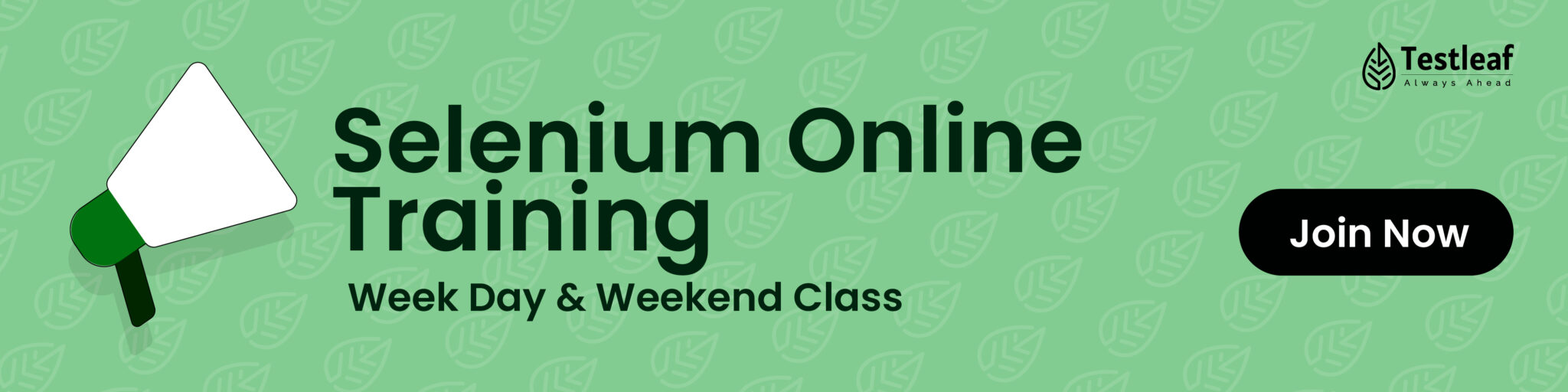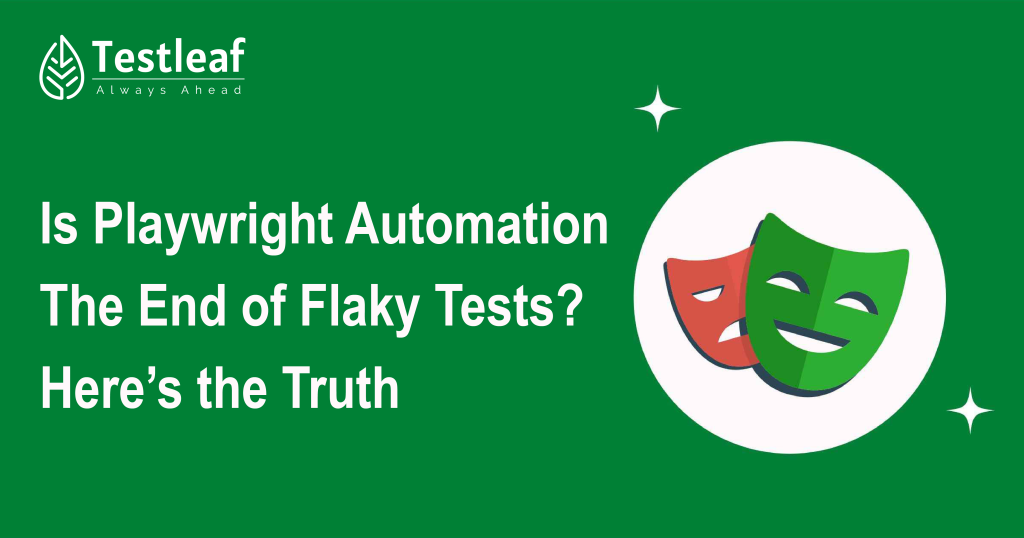Introduction:
If you’re new to working with Playwright in JavaScript, one of the first things you might struggle with is understanding how asynchronous operations behave. At first glance, it feels like you’re doing things right—you navigate to a page, click on a button, fill in a form—but suddenly, things don’t work as expected.
Most projects moving towards Playwright, why?
by u/temUserNon in
QualityAssurance
Your script might be moving too fast, trying to click before the page finishes loading, or returning something like Promise {<pending>} instead of real data.
This usually points to a core concept in JavaScript: async/await.
In this blog post, let’s break down what asynchronous behavior really means in Playwright, why it’s important to grasp, and how to use it properly to build stable and readable automation scripts.
Popular Articles: product based companies in bangalore
Why Playwright Is Asynchronous
Playwright isn’t executing your test steps like regular JavaScript functions. Instead, it’s sending instructions to a browser over a remote connection. For example, when you call goto or click, it sends that action to the browser and then waits for it to complete.
But these actions take time. Pages don’t load instantly, and elements don’t appear immediately. Since JavaScript is non-blocking, Playwright wraps these operations in Promises—and you’re expected to use await to pause your script until the browser finishes each task.
Let’s look at a simple example:
const title = page.title()
console.log(title) // Output: Promise { <pending> }
Here, instead of getting the actual title, you receive a Promise. That’s because page.title() hasn’t finished executing.
To get the real value, you need to write:
const title = await page.title()
console.log(title) // Output: Actual page title
So, the next time you’re using Playwright methods to interact with the browser—whether it’s retrieving data or performing an action—assume it’s asynchronous and use await.
Other Recommended Reads: Playwright vs Selenium
Selenium VS Playwright
byu/Wide_Researcher_3565 insoftwaretesting
Writing Tests That Wait the Right Way
Consider a basic login workflow. Here’s how you’d write it correctly using Playwright:
await page.goto(“http://leaftaps.com/opentaps/control/login”)
await page.locator(“#username”).fill(“user123”)
await page.fill(“#password”, ” test@123″)
await page.click(“.decorativeSubmit”)
Each line in the script waits for the previous one to complete. This is crucial. If you skip await, your script may move on before the page or elements are fully ready, leading to inconsistent results or failures.
Now let’s say you want to wrap this in a helper function. You might write:
const login = () => {
page.goto(“http://leaftaps.com/opentaps/control/login”) // No await, no async
}
This won’t work the way you expect because you’re calling an asynchronous method (page.goto) without marking the function async or using await.
Other Useful Guides: Free Playwright Tutorial
Async Functions Require the async Keyword
Let’s say you put that login flow into a helper function:
const login =async () => {
await page.goto(“http://leaftaps.com/opentaps/control/login”) }This won’t work properly — you’re calling an async method (goto) inside a function that isn’t declared as async. JavaScript won’t wait, and your script may behave unpredictably.
Correct version:
const login = async () => {
await page.goto(“http://leaftaps.com/opentaps/control/login”);
}
Whenever you use await inside a function, the function itself must be declared with the async keyword. If not, your code either throws an error or silently skips behavior that was supposed to happen.
Conclusion:
Asynchronous programming can be a bit tricky at first, especially when you’re writing end-to-end tests. But once you understand the pattern—async in, await out—it becomes part of your natural flow.
You can think of await like this:
“I’ll pause here until the browser tells me it’s ready to move forward.”
When you get used to using async/await properly, your test suite becomes much more dependable. No more random failures or unpredictable behavior.
So next time your script acts up, take a step back and ask yourself:
Did I forget to use await somewhere?” Understanding this core behavior is a must for anyone serious about automation with Playwright. If you’re just getting started or want to go deeper, consider joining a hands-on Playwright course online. Master it once, and your scripts will thank you forever.
FAQs
Q1: Why does Playwright return a Promise instead of actual data?
A: Playwright methods are asynchronous and return Promises. You need to use await to resolve the value before using it in your script.
Q2: What happens if I forget to use await in Playwright?
A: The command won’t complete as expected. You might see Promise {<pending>} or the next step might run before the previous finishes, causing flaky test failures.
Q3: Can I use Playwright functions without async?
A: No. If a function uses await, it must be declared with the async keyword. Otherwise, it results in errors or skipped behavior.
Q4: How is async/await different from callbacks or .then()?
A: Async/await simplifies asynchronous code by making it look synchronous. It’s cleaner, more readable, and easier to debug than chaining .then() methods.
Q5: Why is understanding async/await important for Playwright automation?
A: Async/await ensures your test steps wait properly for page actions to finish. Without it, tests may fail unpredictably due to timing issues.
We Also Provide Training In:
- Advanced Selenium Training
- Playwright Training
- Gen AI Training
- AWS Training
- REST API Training
- Full Stack Training
- Appium Training
- DevOps Training
- JMeter Performance Training
Author’s Bio:

As a Senior SDET, I’m passionate about advancing the field of test automation by equipping teams with real-time solutions and high-impact frameworks. With over 8 years of experience in software testing and development, I specialize in building scalable automation platforms that ensure quality at speed. I’m committed to mentoring aspiring engineers and driving innovation through continuous learning and technical excellence. Let’s shape the future of quality engineering—together.
Dilipkumar Rajendran
Senior SDET | Playwright & Selenium Expert