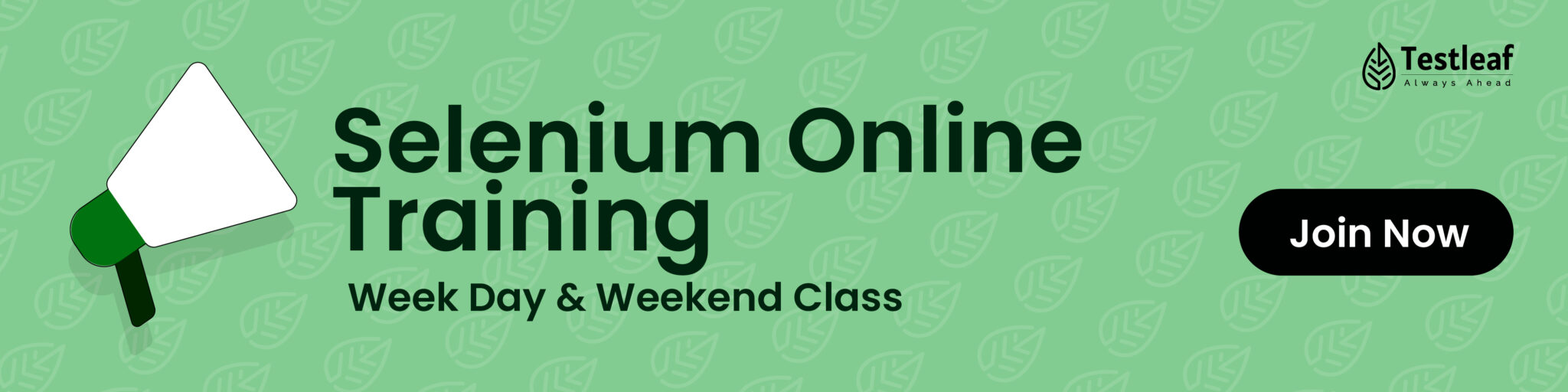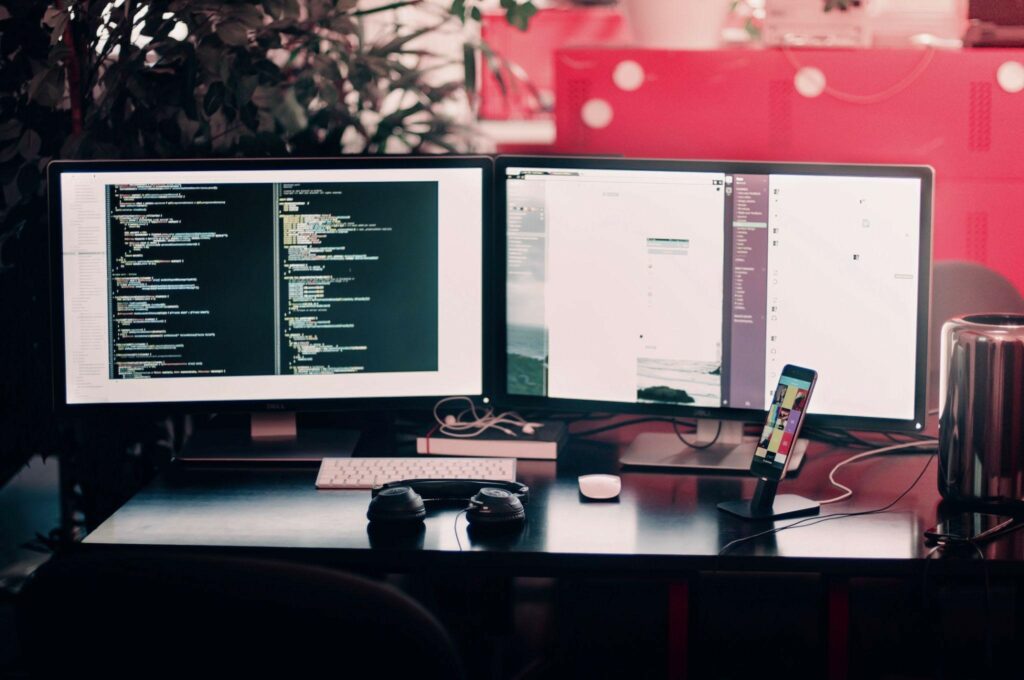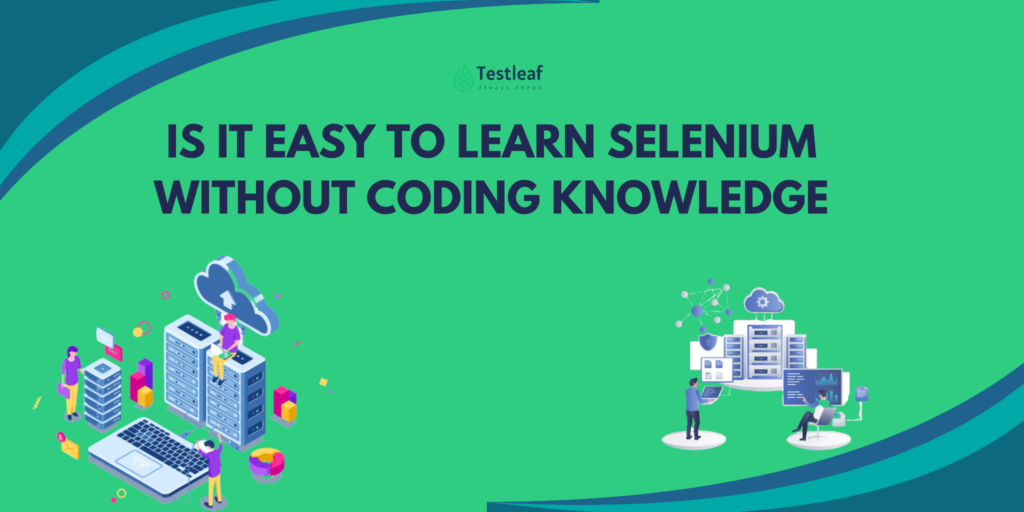You use apps all day — UPI, Swiggy, Instagram, games.
Now imagine they crash right when you pay or upload a reel. Annoying, right?
Software testers are the people who stop that from happening.
If you’re Gen Z and thinking about a tech career that is practical, creative, and future-proof, understanding the types of software testing is a great first step.
What Is Software Testing?
Software testing is the process of checking if a software product works the way it should before and after it reaches users.
You:
- Find bugs before customers do
- Check if features match requirements
- Protect the brand from bad reviews and 1-star ratings
Think of testers as quality gatekeepers for every app, website, or tool.
Don’t Miss Out: automation testing interview questions
Why Gen Z Should Care About Testing
If you like:
- Breaking things to see how they work
- Finding “loopholes” in apps or games
- Giving feedback like “this UX is bad”
…then testing is already your natural skill.
Also:
- Every company ships software now (banks, e-commerce, edtech, govt apps).
- Testing is needed in all of them.
- You can grow into SDET, QA Lead, Test Architect, or Product Quality Owner.
Two Big Buckets: Functional vs Non-Functional Testing
Before we dive into names, remember this:
1. Functional testing: “Does it do the right thing?”
- Does login work?
- Does money get debited once, not twice?
- Does “Apply coupon” reduce the bill?
2. Non-functional testing: “Does it do it in the right way?”
- Is the app fast when 10,000 users join?
- Is it secure from hackers?
- Is it easy to use on mobile and desktop?
Every testing type you hear about falls into one of these two buckets.
Other Recommended Reads: playwright interview questions
Core Functional Testing Types (You’ll See in Every Job)
1. Unit Testing
Developers test small pieces of code (functions, methods).
- Goal: Catch bugs early, before they grow big.
- Tools are mostly used by developers.
2. Integration Testing
Here we check how parts talk to each other.
Example: Login service + database + OTP service working together.
3. System / End-to-End Testing
You test the whole application flow, like a real user.
Example: From “Add to Cart” → payment → order confirmation.
4. Acceptance Testing (UAT)
Real users or business stakeholders test the app to say,
“Yes, this is good enough to release.”
It’s about business needs, not just bugs.
5. API Testing
A lot of logic now sits in APIs, not UI.
Here you test:
- Request and response data
- Status codes, errors, timeouts
- Security and auth
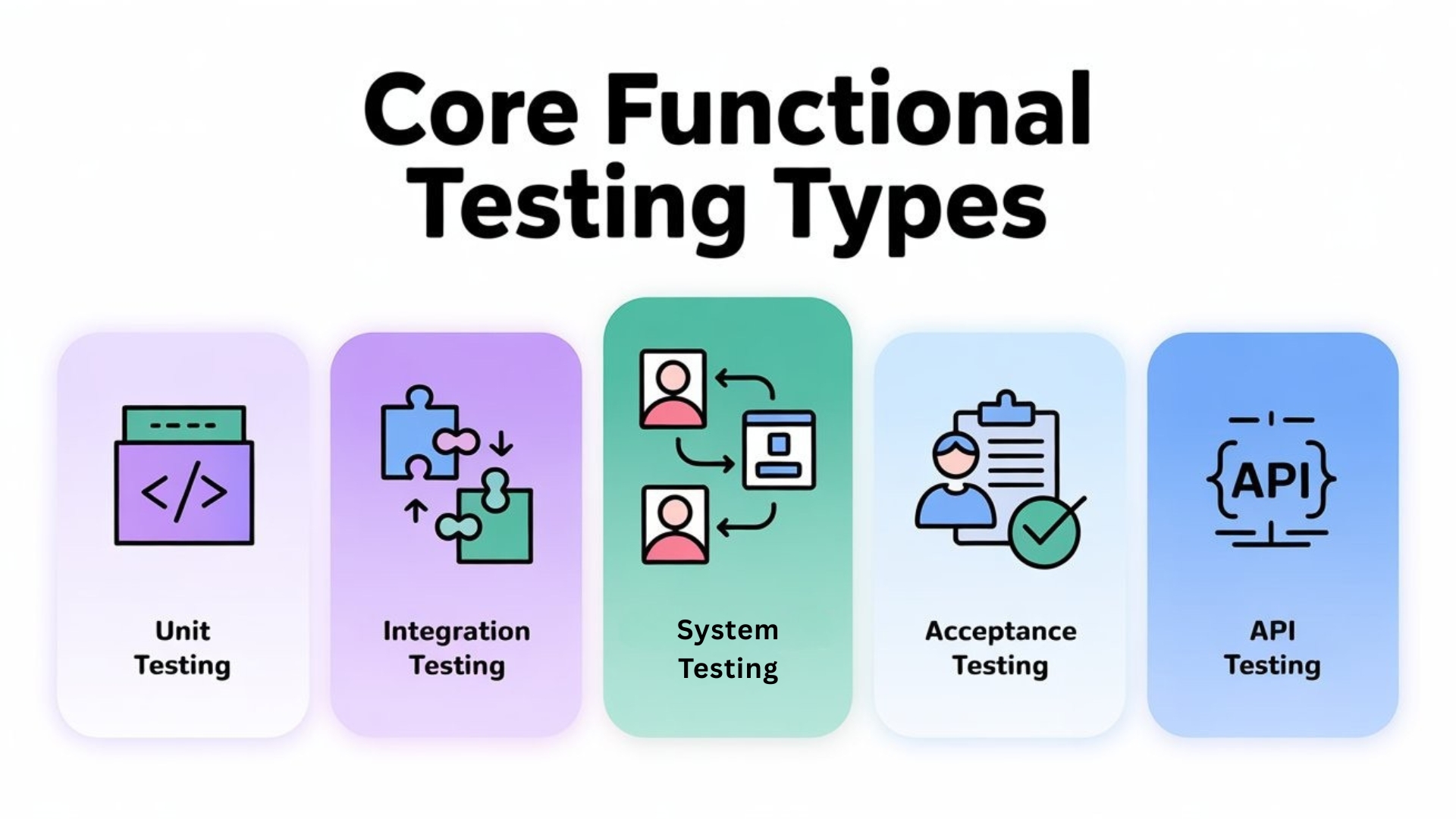
For modern projects, API testing is a big green flag in your resume.
Key Non-Functional Testing Types (Speed, Safety & Scale)
1. Performance Testing
Checks speed and stability under load.
- How fast does a page load?
- Does the app slow down on big sale days?
Types include load, stress, and endurance testing.
2. Security Testing
Makes sure hackers can’t easily break in.
- Can someone bypass login?
- Is data encrypted?
- Are common attacks blocked?
With more digital payments, this is becoming critical.
3. Usability & Accessibility Testing
Checks if the app is easy and inclusive.
- Can a new user understand the app without a tutorial?
- Can users with disabilities access content using screen readers, keyboard, etc.?
4. Compatibility / Cross-Browser Testing
Your app must work on:
- Chrome, Firefox, Safari, Edge
- Android, iOS
- Different screen sizes
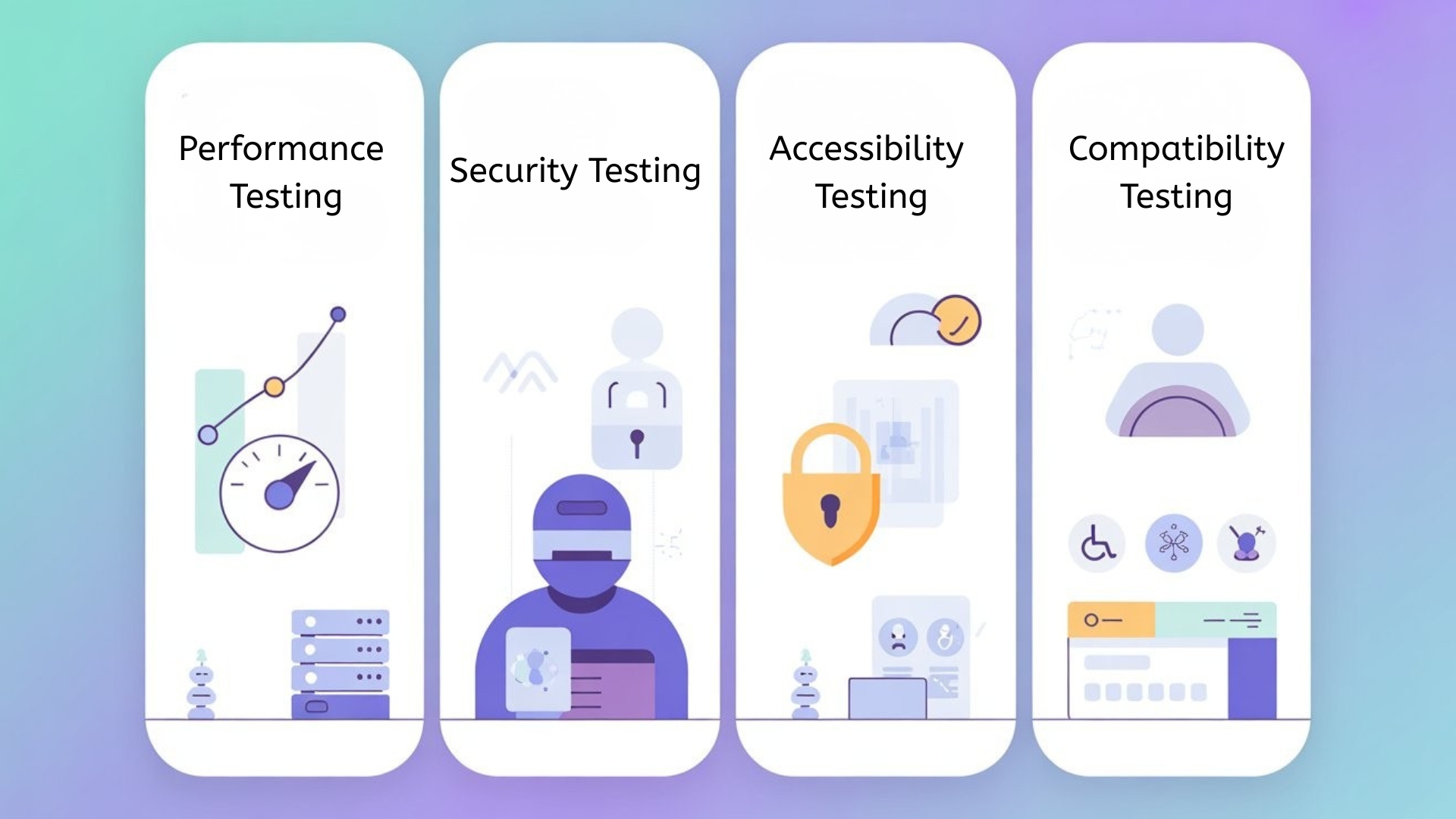
This is where cloud tools and real device testing become important.
Other Helpful Articles: api automation interview questions
How Do Teams Choose Which Types to Use?
You don’t need every testing type for every release.
Here’s a simple cheat sheet:
- Small UI change (button color, text)
→ Smoke testing + quick regression on critical flows.
- New feature (new payment method, new screen)
→ Functional tests (unit, integration, system)
→ Basic performance + security checks for related flows.
- Big release or sale event
→ Full regression testing
→ Heavy performance testing
→ Security, compatibility, and API testing.
Real teams mix types based on risk, impact, and time.
Where Do Automation and AI Fit In?
You can’t manually repeat hundreds of test cases every sprint.
That’s where automation and AI come in.
- Test Automation: Uses tools like Selenium, Playwright, Cypress, etc., to run repeatable tests automatically.
- Suggests test cases from user stories
- Finds flaky tests
- Helps with self-healing locators and log analysis
As Gen Z, you’re already comfortable with tools and experiments. Learning automation early will give you a big advantage over others.
Your Learning Path
Here’s a simple roadmap:
1. Learn the basics of testing
- What is testing, bug, test case, regression, etc.
2. Practice manual testing on apps you already use
- Create test ideas for WhatsApp, Swiggy, or your favourite game.
3. Understand the main test types in this guide
- Functional vs non-functional, unit, system, regression, performance, security.
4. Start with an entry-level tool stack
- Test case tools, bug tracking, basic API tools like Postman.
5. Move into automation and AI-assisted testing
- Learn one framework deeply (for example, Selenium or Playwright).
- Use a software testing course online or an Online software testing course to get structured guidance, projects, and interview prep.
With this approach, you don’t just “know” test types. You can apply them in real projects — exactly what hiring managers want.
Conclusion
Understanding the different types of software testing helps you speak the language of modern QA teams and hiring managers. When you can explain what to test, why it matters, and which testing types to use, you instantly look more professional, even as a fresher. If you’re serious about turning this knowledge into a career, you can explore a structured software testing course in chennai that gives you hands-on practice, projects, and mentorship to move from theory to a real testing job.