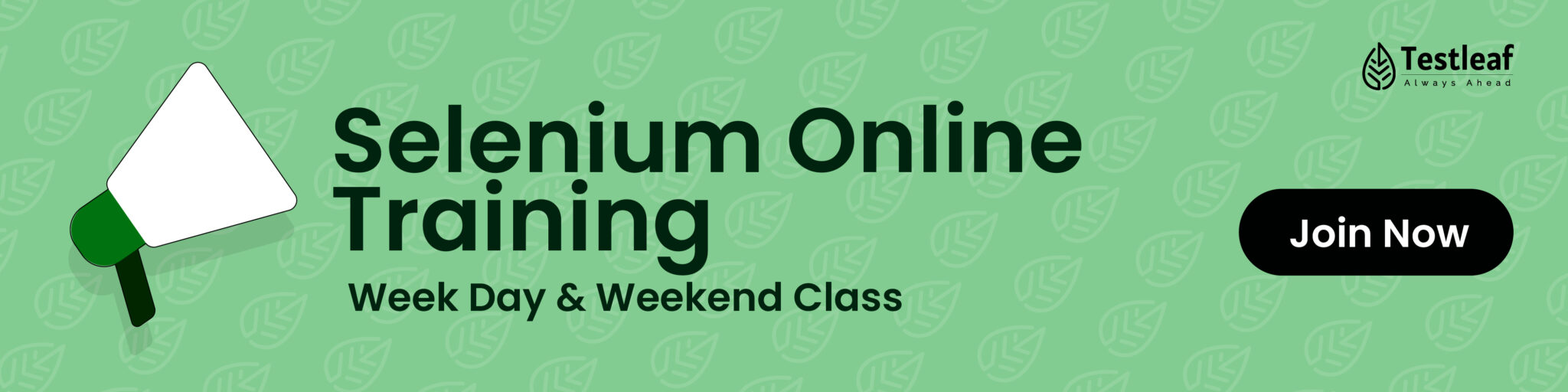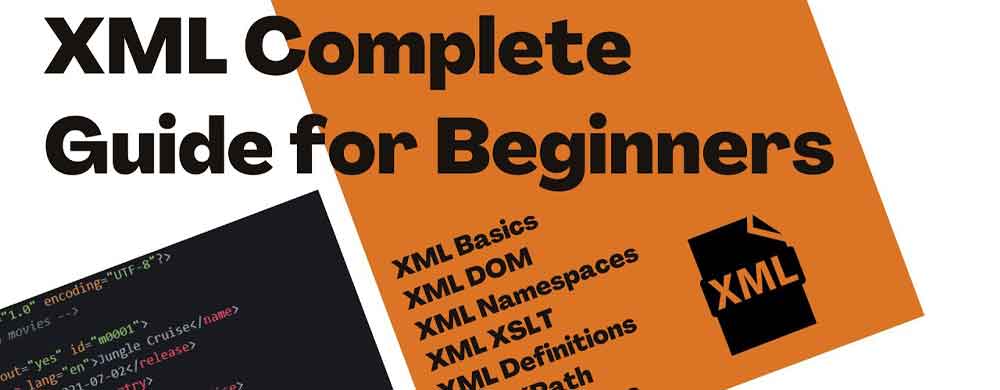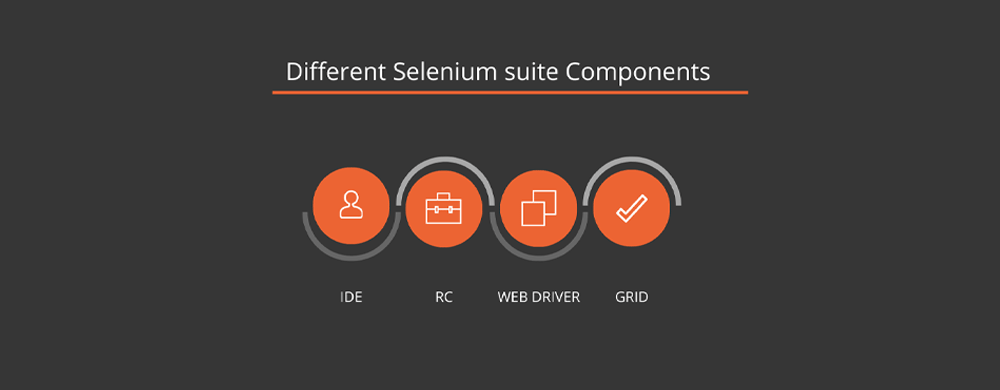In my last post, we spoke about the challenges we’ve faced running Selenium automation on Azure Pipelines with on-premises agents. The issues were clear: slower test runs, performance drops, scaling limits, and the hidden costs of maintenance.
But as architects, we don’t just stop at identifying problems—we look for solutions. In this post, I want to share the strategies I believe can turn these bottlenecks into enablers for faster, more reliable automation.
1. Speeding Up Test Execution

Slow feedback loops kill developer momentum. To fix this, I recommend a smarter execution approach:
- Run in parallel: Split large regression suites into smaller groups that can run at the same time.
- Focus on the right tests: Trigger only smoke and sanity tests for every code commit, while full regression runs happen overnight.
- Go headless where possible: Using headless Chrome or Firefox cuts down rendering time and saves resources.
This way, developers get quick signals on their code without waiting for the entire regression suite to finish.
Other Helpful Articles: selenium interview questions
2. Embracing a Hybrid Model
Relying only on on-premises agents is like trying to sprint with weights on your ankles. Instead, we’ve started moving towards a hybrid setup.
- Cloud agents for heavy lifting: When we need scale—say for 500+ tests—we offload runs to Azure’s cloud agents.
- On-premises for secure tests: Scenarios that must stay within the firewall still run locally.
- Load balancing: Workloads are distributed smartly based on demand and availability.
This balance gives us the elasticity of the cloud without giving up the control we need on-premises.
3. Using Containers for Reliability
Flakiness often comes from inconsistent environments. Containers are our answer here.

- Dockerized Selenium Grid: We spin up containers with browsers and drivers that are always in sync.
- Fresh start every time: Each test run starts clean, reducing those “works on my machine” issues.
- Faster than VMs: Containers launch in seconds, not minutes.
The end result? More reliable, repeatable test runs.
4. Making the Network More Resilient
Network issues are unavoidable, but they don’t have to cripple automation. Here’s what we’ve done:
- Cache dependencies locally: Maven libraries and browser binaries are stored on local mirrors to avoid internet dependency every time.
- Asynchronous syncing: Logs and reports are uploaded in the background so tests don’t stall.
- Proactive monitoring: Latency and packet loss are tracked, with alerts that let us fix problems before they break pipelines.
This gives the team more stability and confidence in test outcomes.
You Should Also Read: automation testing interview questions
5. Scaling with Cloud Thinking
Even with on-premises limits, we can still apply cloud-native principles.
- Elastic grids: Selenium Grids that scale up or down depending on workload.
- Resource scheduling: Allocate CPU/memory where it’s needed most.
- Cloud bursts: For peak demand, overflow workloads temporarily shift to Azure-hosted agents.
This mindset removes the rigidity of fixed hardware and lets us adapt faster.
6. Reducing Maintenance Pain
Finally, we need to free the team from spending hours maintaining agents.
- Automated patching: Browsers, drivers, and OS updates are scripted instead of manual.
- Infrastructure as Code (IaC):Agent configurations are versioned in code, making rebuilds quick and consistent.
- Central dashboards: Tools like Grafana or Azure Monitor give visibility into health and performance.
The less time we spend babysitting infrastructure, the more time we can invest in improving testing strategy.
Closing Thoughts
As a Principal Architect, I see this as more than just fixing test runs—it’s about building an ecosystem where automation is dependable, fast, and trusted.
The path forward lies in hybrid execution, containers, smarter scaling, and reduced maintenance overheads. With these strategies, Selenium testing on Azure Pipelines can truly keep pace with the speed of modern DevOps.
In the end, automation isn’t just about running scripts—it’s about giving teams the confidence to release faster, with quality built in. That’s the outcome we should aim for.
Want to master hybrid Selenium pipelines? Explore our advanced Selenium training in Chennai.
FAQs
1. What are the main challenges of running Selenium automation on Azure Pipelines?
Common challenges include slow test execution, environment inconsistency, maintenance overhead, and scaling limitations with on-premises agents.
2. How can I speed up Selenium test execution in Azure Pipelines?
Use parallel test execution, trigger only smoke/sanity suites for commits, and run tests headlessly to cut down rendering time.
3. Why is a hybrid model effective for Selenium testing?
A hybrid setup combines cloud scalability with on-premises control—cloud agents handle large workloads, while secure or internal tests stay local.
4. How do containers improve Selenium test reliability?
Containers ensure consistent browser and driver versions, clean environments for every run, and faster execution compared to virtual machines.
5. What steps can reduce Selenium maintenance overhead?
Automate browser/driver patching, manage infrastructure as code, and use dashboards like Grafana or Azure Monitor for real-time visibility.
6. Can Selenium truly scale like cloud-native systems?
Yes. By implementing elastic grids, cloud bursting, and resource scheduling, Selenium can emulate cloud scalability within DevOps pipelines.
We Also Provide Training In:
- Advanced Selenium Training
- Playwright Training
- Gen AI Training
- AWS Training
- REST API Training
- Full Stack Training
- Appium Training
- DevOps Training
- JMeter Performance Training
Author’s Bio:

Content Writer at Testleaf, specializing in SEO-driven content for test automation, software development, and cybersecurity. I turn complex technical topics into clear, engaging stories that educate, inspire, and drive digital transformation.
Ezhirkadhir Raja
Content Writer – Testleaf