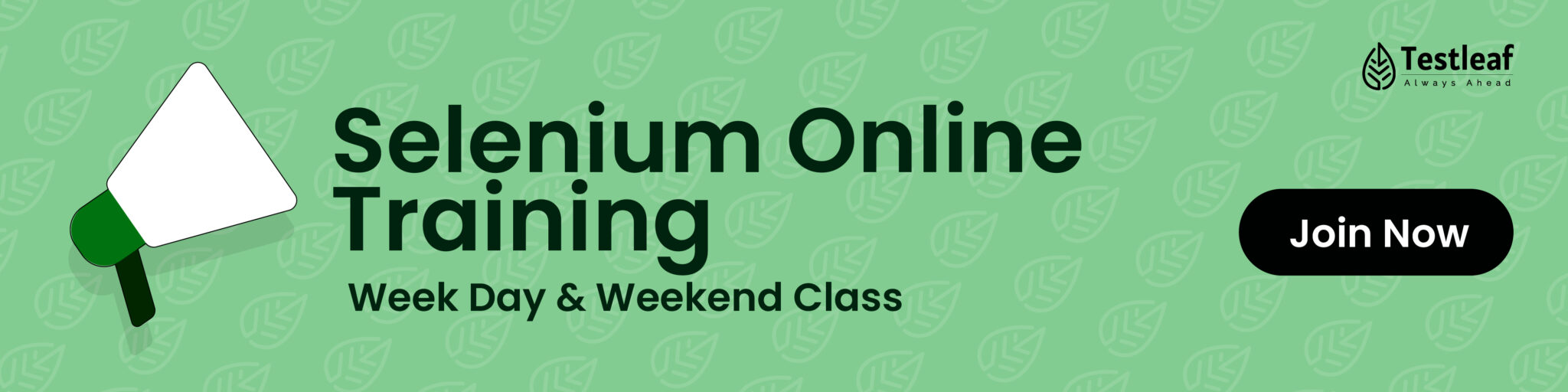Introduction:
In today’s hyper-connected world, mobile apps drive everything from banking to social networking. With over 3.5 billion smartphone users globally, ensuring that apps perform flawlessly is essential. The usual manual testing methods just can’t keep up with the fast speed of agile development. That’s where Appium comes in, it’s an open-source tool that automates mobile app testing across different platforms, offering incredible flexibility. Whether you’re building a native Android app, an iOS hybrid app, or a mobile web experience, Appium streamlines testing workflows while reducing costs. This guide demystifies Appium, from setup to advanced strategies, empowering teams to deliver robust mobile solutions.
What is Appium?
The Appium framework is an open-source tool designed specifically for automating mobile applications. Unlike platform-specific tools, Appium lets you write tests once and run them across Android, iOS, and even Windows apps using the same codebase. Built on the WebDriver protocol (the same foundation as Selenium), Appium supports languages like Java, Python, JavaScript, Ruby, and C#.
Other Useful Guides: Mobile Automation Testing Interview Questions and Answers
Why Choose Appium?
No Source Code Required: Test proprietary apps without access to their source. Cross-
Platform Mastery : Write tests once, deploy anywhere. Native-Like Interactions : Mimics real user behavior using platform-specific frameworks (e.g., XCUITest for iOS, UIAutomator for Android).
Seamless Integration : The seamless integration of tests into CI/CD pipelines, cloud testing platforms, and frameworks such as TestNG and Cucumber provides a cohesive testing experience. A significant feature of Appium cross-platform testing is that it enables testing of Android and iOS apps with a single script, drastically reducing development time for an app.
Language & Framework Flexibility Use your preferred language (Java, Python, etc.) and pair Appium with frameworks like JUnit or Behave. Supports All App Types Automate native apps (built for specific OS), hybrid apps (web-based with native containers), and mobile web apps (browser-based). Cloud Testing Compatibility Run tests on real devices via platforms like BrowserStack , Sauce Labs, or AWS Device Farm. Open-Source Community Leverage plugins, extensions, and updates from a vibrant global community.
How Appium Works: It’s the client-server architecture that makes Appium so powerful.
Client: Your test script (written in Java, Python, etc.) sends HTTP requests to the Appium server.
Server: Runs on your machine or cloud, translating WebDriver commands into platform-specific actions.
Device Interaction:
- Android: Uses UIAutomator (API 18+) or Espresso (for newer apps).
- iOS: Relies on XCUITest (iOS 9.3+). Feedback Loop: Results are sent back to the client for reporting. Example Analogy: Think of Appium as a translator at a UN meeting—your script speaks English (WebDriver commands), and Appium translates it into Mandarin (Android) or Spanish (iOS).
Setting Up Appium: A Step-by-Step Guide Prerequisites Android: Install Android Studio, set up ADB drivers, and configure AVD emulators. iOS: Use Xcode and a Mac device with Apple Developer Account. Tools: Node.js (to run Appium Server), Appium Desktop (GUI for debugging), and your preferred IDE.
Installation bash
npm install -g appium
appium & # Starts the Appium Server
First Script: Automating a Login
from appium import webdriver
desired_caps = {
‘platformName’: ‘Android’,
‘deviceName’: ’emulator-5554′,
‘app’: ‘/path/to/app.apk’,
‘automationName’: ‘UiAutomator2’
}
driver = webdriver.Remote(‘http://localhost:4723/wd/hub’, desired_caps)
driver.find_element_by_accessibility_id(“LoginButton”).click()
driver.quit()
Types of Mobile Apps You Can Test Native Apps Built using platform-specific tools (e.g., Kotlin/Java for Android, Swift for iOS). Hybrid Apps Web apps wrapped in a native shell (e.g., Cordova, React Native). Mobile Web Apps Responsive websites accessed via browsers (e.g., Chrome on Android).
Pro Tip: For React Native apps, use Appium Inspector to locate elements by testID.
Execution Strategies: From Local to Cloud Local Devices Full control, no cost Limited scalability Emulators/Sims Cost-effective, quick setup Performance differs from real devices Cloud Platforms Real-device coverage, parallel testing Subscription costs
Best Practices for Flawless Automation Use Stable Locators Prioritize accessibilityID and XPath but avoid overly complex paths. To effectively manage flaky tests, it’s essential to implement retry logic. You can achieve this by utilizing try-catch blocks or leveraging frameworks like Allure. Parallel Testing Run tests across multiple devices using Appium Grid or cloud platforms. CI/CD Integration Automate tests with Jenkins or GitHub Actions for instant feedback. Shift-Left Testing Involve QA early in development to catch bugs sooner.
Challenges & Solutions Device
- Fragmentation: Use cloud platforms for diverse device coverage.
- Biometric Authentication: Simulate fingerprint scans via Appium plugins.
- Slow Test Execution: Optimize scripts with parallel runs and headless mode.
- Jenkins: Utilize Jenkins to trigger Appium tests automatically with each code commit.
- GitLab CI: Use Dockerized Appium nodes for scalability.
- Reporting: Pair with Allure for interactive reports. Use LambdaTest for visual testing.
- Collaboration: The Connection results to Jira tickets via Zephyr or TestRail
Conclusion:
Why Appium is the Future of Mobile Testing isn’t just a tool, it’s a philosophy of efficiency. By enabling cross-platform testing, seamless DevOps integration, and real-device validation, Appium testing empowers teams to deliver high-quality apps faster. Whether you’re a startup or an enterprise, mastering Appium is your ticket to dominating the mobile landscape.
We Also Provide Training In:
- Advanced Selenium Training
- Playwright Training
- Gen AI Training
- AWS Training
- REST API Training
- Full Stack Training
- Appium Training
- DevOps Training
- JMeter Performance Training
Author’s Bio:

As CEO of TestLeaf, I’m dedicated to transforming software testing by empowering individuals with real-world skills and advanced technology. With 24+ years in software engineering, I lead our mission to shape local talent into global software professionals. Join us in redefining the future of test engineering and making a lasting impact in the tech world.
Babu Manickam
CEO – Testleaf