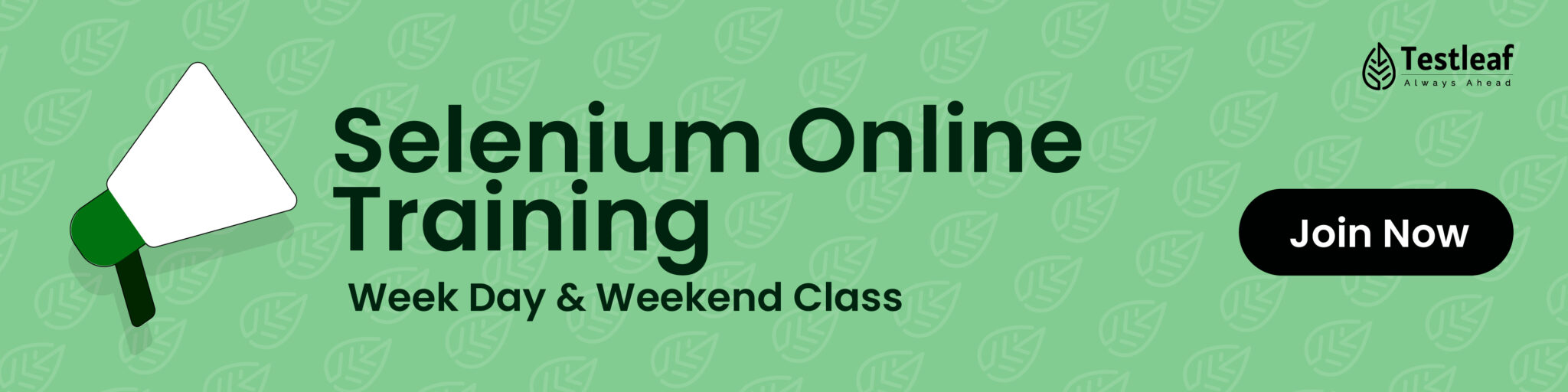Introduction:
Preparing for a Java interview at Hexaware? This guide covers essential Java concepts, coding challenges, and Selenium automation-related questions that are frequently asked. Whether you’re a beginner or an experienced developer, these questions will help you refresh key topics and boost your confidence. Each question includes a detailed answer and code snippets to enhance understanding.
Q1. Can you explain the difference between a traditional for loop and an enhanced for loop? In what scenarios would you prefer one over the other?
Answer:
| Feature | For Loop | Enhanced For Loop |
| Syntax | Uses an index or counter variable | Iterates directly over elements |
| Use Case | Best when index manipulation is needed | Best for collections/arrays |
| Flexibility | Can iterate in any order, modify elements | Iterates only in sequence |
| Performance | Slightly faster for indexed access | More readable and concise |
| Modification | Allows modifying the collection | Cannot modify collection |
Example of a For Loop:
for (int i = 0; i < array.length; i++) {
System.out.println(array[i]);
}
Example of an Enhanced For Loop:
for (int num : array) {
System.out.println(num);
}
The enhanced for loop is more readable but does not allow index manipulation.
Q2: Have you ever created a custom exception in Java? How does it work?
Answer: A user-defined exception is a custom exception class created by extending the Exception class in Java. It is useful when built-in exceptions do not meet specific requirements.
Example:
class CustomException extends Exception {
public CustomException(String message) {
super(message);
}
}public class Main {
public static void main(String[] args) {
try {
throw new CustomException(“This is a user-defined exception”);
} catch (CustomException e) {
System.out.println(e.getMessage());
}
}
}
This program defines a custom exception and demonstrates how to throw and catch it.
Boost your confidence with the Capgemini Interview Guide: Questions and Tips to Ace Interview.
Q3: Given the string John_Victor_Allen, how would you sort the names alphabetically?
Answer: Using split() method to separate strings into words and Arrays.sort() to sort them.
Code Implementation:
String names = “John_Victor_Allen”;
String[] nameArray = names.split(“_”);
Arrays.sort(nameArray);
for (String name : nameArray) {
System.out.println(name);
}
Output:
Q4: If a button label changes dynamically between ‘Submit’ and ‘Save’, how would you locate it in Selenium?
Answer: You can use XPath to identify the button by both text values.
Using Text Matching:
//button[text()=’Submit’ or text()=’Save’]
Using Contains for Partial Matching:
//button[contains(text(), ‘Submit’) or contains(text(), ‘Save’)]
Q5: Can you explain constructors in Java? How do constructor chaining and parameterized constructors work?
Answer:
- Constructor: A special method that initializes an object. It has the same name as the class and no return type.
- Constructor Chaining: Calling one constructor from another within the same class (this()) or parent class (super()).
- Parameterized Constructor: Accepts parameters to initialize an object with specific values.
Example:
class Person {
String name;
int age;// Default Constructor
public Person() {
this(“Unknown”, 0); // Calls parameterized constructor
}// Parameterized Constructor
public Person(String name, int age) {
this.name = name;
this.age = age;
}
}
Q6: How do you delete all cookies in Selenium WebDriver? Why is it necessary?
Answer: Deleting all cookies ensures a fresh session during automation testing, preventing cached data from interfering with test results.
driver.manage().deleteAllCookies();
Deleting a Specific Cookie by Name:
driver.manage().deleteCookieNamed(“session_id”);
Creating and Adding a Cookie in Selenium:
Cookie cookie = new Cookie(“user”, “testUser”);
driver.manage().addCookie(cookie);
Fetching and Printing All Cookies Stored in a Session:
Set<Cookie> cookies = driver.manage().getCookies();
for (Cookie cookie : cookies) {
System.out.println(cookie.getName() + ” : ” + cookie.getValue());
}
Q7: Taking Screenshots in Selenium WebDriver
To take a screenshot, we use the getScreenshotAs() method from the TakesScreenshot interface.
Snippet:
File srcFile = driver.getScreenshotAs(OutputType.FILE);
File destFile = new File(“screenshot.png”);
FileUtils.copyFile(srcFile, destFile);
Q8: How do you extract a ZIP file in Java?
Answer: Use ZipInputStream to extract files.
public static void unzip(String zipFilePath, String destDirectory) throws IOException {
File destDir = new File(destDirectory);
if (!destDir.exists()) {
destDir.mkdirs();
}
try (ZipInputStream zipIn = new ZipInputStream(Files.newInputStream(Paths.get(zipFilePath)))) {
ZipEntry entry = zipIn.getNextEntry();
while (entry != null) {
File filePath = new File(destDirectory, entry.getName());
if (!entry.isDirectory()) {
try (FileOutputStream fos = new FileOutputStream(filePath)) {
byte[] buffer = new byte[1024];
int len;
while ((len = zipIn.read(buffer)) > 0) {
fos.write(buffer, 0, len);
}
}
} else {
filePath.mkdirs();
}
zipIn.closeEntry();
entry = zipIn.getNextEntry();
}
}
}
Hexaware Automation Testing – 2025 (20 questions)
-
Explain your automation framework (design, utilities, reporting).
-
If a new project lands, how would you design the framework from scratch?
-
Different locators in Selenium; which is most reliable and why?
-
Implicit vs Explicit vs Fluent wait—when to use which?
-
Handle iframes and nested frames; show code.
-
Deal with dynamic elements (changing IDs/classes).
-
Build a reusable wait wrapper for click/type/visible.
-
Show a test that uploads a file (no
<input type="file">). -
Read/write Excel/CSV/JSON test data (Apache POI/Jackson).
-
Parallel runs with TestNG suites; thread safety concerns.
-
Your Page Object strategy (composition vs inheritance).
-
Retry failed tests (IRetryAnalyzer) with tagging in reports.
-
Maven goals to run UI/Smoke; profile-based env configs.
-
Jenkins pipeline to build → test → publish reports.
-
Broken links check—approach and code sketch.
-
Selenium exceptions you faced and fixes (stale, timeout).
-
API + UI integration in one suite (e.g., seed data via API).
-
Validate DB vs UI; JDBC usage & assertions.
-
Git strategy (feature branches, PR checks, code review for tests).
-
Stabilize flakiness on SPA (React/Angular) apps (network idling, waits).
Sources: public share lists and 2025 Hexaware Selenium interview question and answer collections.
Hexaware Automation Testing – 2024 (20 questions)
-
Round flow at Hexaware (MCQ/code → tech → HR). What did you face?
-
Fill-the-snippet exercise: complete WebDriver imports + actions.
-
Write Java code to read Excel by row/column and feed TestNG.
-
Build a DriverFactory (local/remote) with lifecycle hooks.
-
Assertions—hard vs soft; when to mix them.
-
Listeners to take screenshots & attach to reports.
-
OOP in framework: where you used abstraction/interface.
-
POM vs PageFactory—trade-offs in 2024 projects.
-
Collections in test data (List vs Set vs Map) with examples.
-
Constructor chaining in base page/test classes.
-
Selenium RC vs WebDriver differences (history awareness).
-
Sequence of TestNG annotations; setup/teardown patterns.
-
Severity vs Priority in defect triage—examples.
-
Handle multiple windows/tabs; return to parent cleanly.
-
Broken waits causing flakiness—diagnose & fix path.
-
CI gating: make build fail on < X% pass or high flake.
-
Code a reusable selector (CSS/XPath) for changing labels.
-
Autoboxing/unboxing relevance in your utilities.
-
Constructor vs method differences—where it bit you.
-
String/Array quick tasks (reverse, dedupe, frequency map).
Evidence: 2024 Glassdoor Hexaware QA-Automation Interview Questions and answers shares (snippet rounds, topics) + community posts.
Hexaware Automation Testing – 2023 (20 questions)
-
Walk through framework folder structure (src/main vs src/test).
-
Data-driven with DataProvider; negative test sets.
-
HashSet vs TreeSet—where used in your project.
-
Exception strategy (custom exceptions, wrappers).
-
XPath vs CSS—preferences & examples.
-
findElement vs findElements for validations.
-
Broken links/status checks with HttpURLConnection.
-
Serialization/machine-readable test assets (JSON/XML).
-
Jenkins cron/pipeline triggers post-commit.
-
Git conflicts in page objects—how you resolved them.
-
Retry/Flake detection and reports.
-
Parallel on Grid/Cloud; capabilities management.
-
API smoke before UI regression (why and how).
-
DB health checks in @BeforeSuite (optional).
-
File download validation (headless/remote).
-
Screenshots on failure (file naming, artifact upload).
-
STLC vs SDLC—where automation plugs in.
-
DEV/QA/UAT property switching safely.
-
Coding task: string/array problems (palindrome, dupes).
-
HR scenario: critical bug just before release—your playbook.
Grounding: 2023 Glassdoor Hexaware Selenium interview and answers recounts + generic Hexaware coding prep pages.
Conclusion
This guide covers some of the most common Java interview questions asked at Hexaware, including looping structures, exceptions, file handling, and Selenium automation. Understanding these concepts and practicing code implementations will help you ace your interview.
Pro Tip: Always explain your logic during the interview and discuss potential edge cases.
Good luck!
Also Read: Infosys Interview Questions with Expert Answers
We Also Provide Training In:
- Advanced Selenium Training
- Playwright Training
- Gen AI Training
- AWS Training
- REST API Training
- Full Stack Training
- Appium Training
- DevOps Training
- JMeter Performance Training
Author’s Bio:

As CEO of TestLeaf, I’m dedicated to transforming software testing by empowering individuals with real-world skills and advanced technology. With 24+ years in software engineering, I lead our mission to shape local talent into global software professionals. Join us in redefining the future of test engineering and making a lasting impact in the tech world.
Babu Manickam
CEO – Testleaf