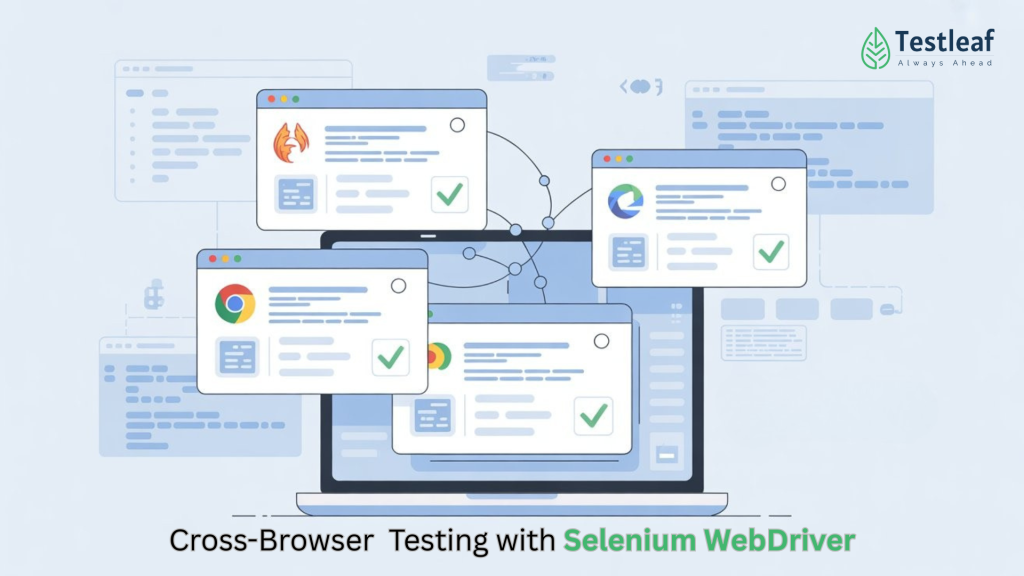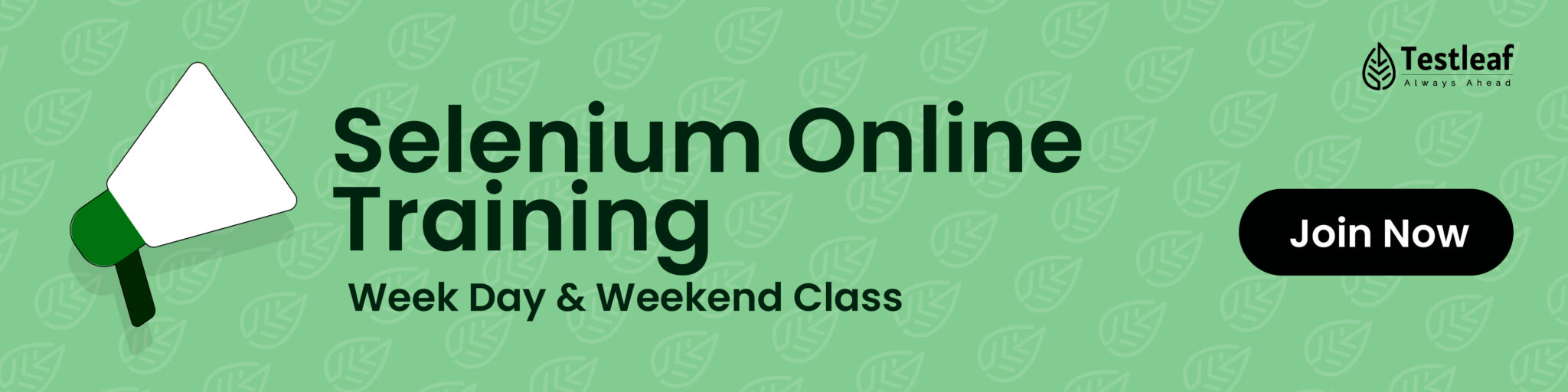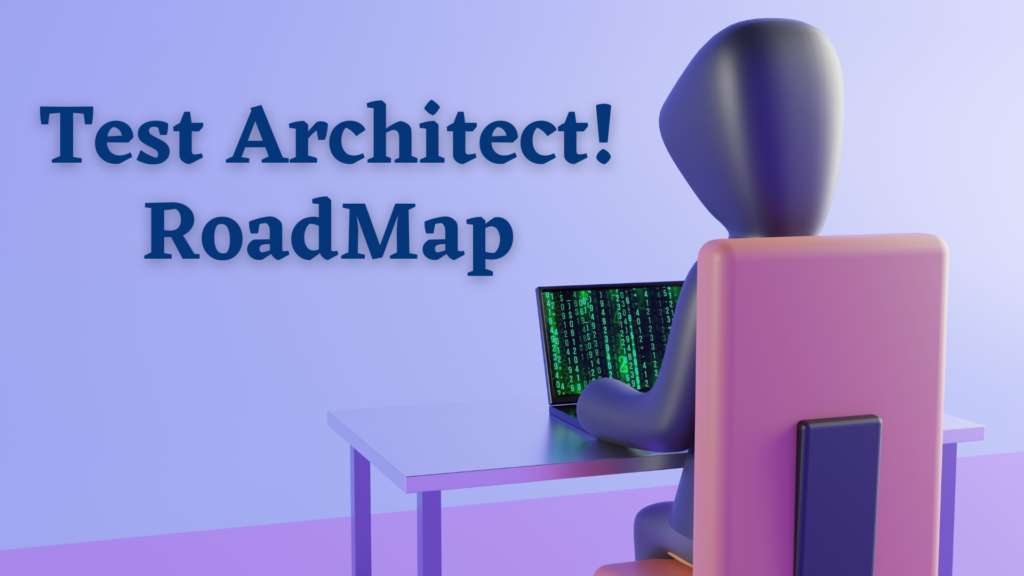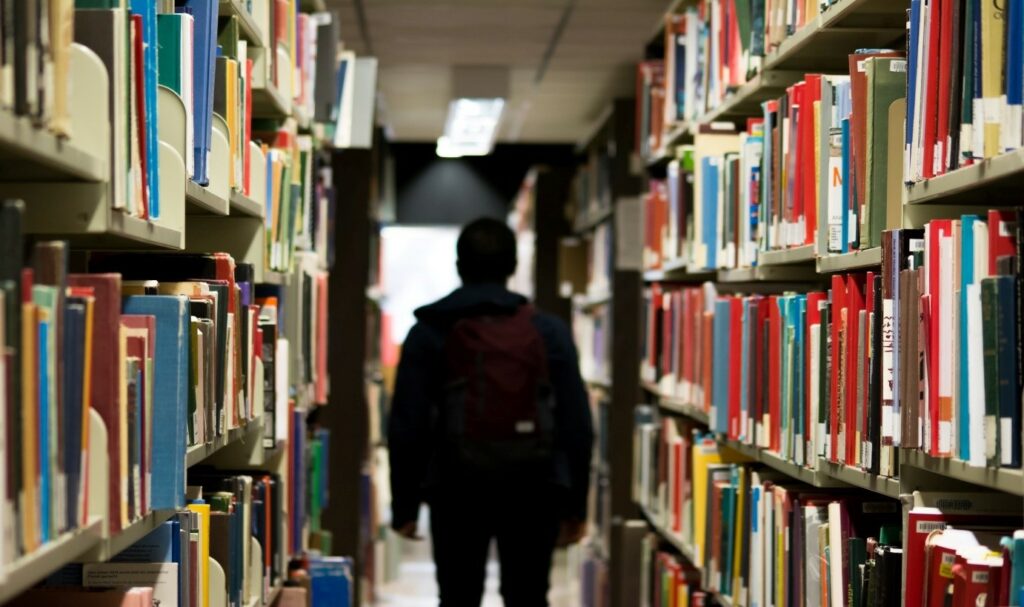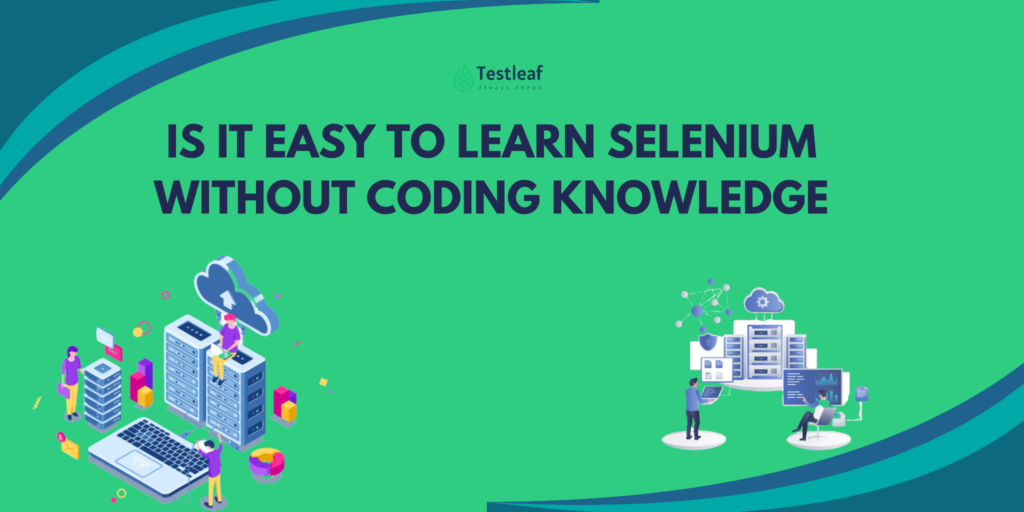Manual testers and automation testers in 2026 cannot ignore cross-browser testing anymore. Users open your app on Chrome, Firefox, Edge, Safari, and even older versions in real projects. If your tests only run on one browser, bugs will slip into production.
This guide shows you how to use Selenium WebDriver for reliable cross-browser testing, step by step, with a 2026-ready mindset.
What is Selenium WebDriver and where it fits in 2026
Before jumping into scripts, let’s answer a simple question: what is Selenium WebDriver?
In simple words:
Selenium WebDriver is a browser automation API that lets you open a browser, interact with elements, and validate behaviour just like a real user.
To see the full picture, you must know the components of selenium:
-
Selenium IDE – record and playback tool for quick checks.
-
Selenium WebDriver – code-based automation across browsers.
-
Selenium Grid – run tests in parallel on many browsers and machines.
In 2026, WebDriver follows the W3C WebDriver standard, which makes browser behaviour more stable and consistent. Whenever you are unsure, always check the official selenium documentation to confirm APIs, capabilities, and new features.
Popular articles: Epam interview questions
Step 1: Plan your cross-browser strategy like a selenium architect
Think like a selenium architect, even if you are just starting. Do this before writing code:
-
List target browsers and versions
-
Example: Chrome (latest–2), Firefox (latest–1), Edge (latest), Safari (latest).
-
-
Decide platforms
-
Windows, macOS, maybe Linux.
-
-
Map business flows
-
Login, search, filters, cart, payment, profile update, etc.
-
-
Prioritise
-
Not every test must run on every browser.
-
Smoke tests → all browsers.
-
Deep regression → fewer browsers.
-
This planning step saves huge time later and keeps your suite fast and meaningful.
Step 2: Set up a Java Selenium WebDriver tutorial style project
Most teams still use selenium java for Web UI automation, so let’s look at a simple Java Selenium WebDriver tutorial style setup.
High-level steps:
-
Create a Maven project
-
Add
selenium-javadependency.
-
-
Add browser drivers
-
Use WebDriverManager or download ChromeDriver / GeckoDriver, etc.
-
-
Write a base test class in java selenium
-
Accept a browser name as input.
-
Start the matching WebDriver instance.
-
Example flow (described, not full code):
-
Read the browser name from a config file or test runner.
-
Use a
switchblock to createChromeDriver,FirefoxDriver, orEdgeDriver. -
Maximize window, set timeouts, open the base URL.

Now the same test can run on multiple browsers just by changing the browser parameter.
Step 3: Design a maintainable framework with Selenium WebDriver
To outperform other teams, you must go beyond “one long script”. Modern Selenium WebDriver frameworks share some common patterns:
1. Page Object Model (POM)
-
Create one class per page (LoginPage, HomePage, CartPage).
-
Each class has locators and methods like
login(),searchProduct(),addToCart().
2. Centralised WebDriver management
-
One driver factory to create and quit browsers.
-
Reuse the same code for all tests.
3. Reusable waits and actions
-
Wrap explicit waits in helper methods (wait for element visible, click when ready).
-
This reduces flaky tests across browsers.
4. Test data and reporting
-
Read test data from JSON/Excel/DB.
-
Use clean reports (Allure, Extent, etc.) so teams can see browser-wise results quickly.
This is how you slowly grow into a selenium architect role: you solve framework design problems, not just single test cases.
You also read: api automation interview questions
Step 4: Run tests locally, on Grid, and in the cloud
For serious cross-browser coverage, you must move beyond pure local runs.
Local runs
-
Great for quick feedback while developing.
-
Limited by your machine’s OS and installed browsers.
Selenium Grid
-
Run many tests in parallel on multiple browser/OS combinations.
-
Can be hosted on-premise or in your private cloud.
Cloud providers
-
Provide ready-made browser + OS combinations, often with mobile browsers too.
-
No need to maintain infrastructure.
The good news: your Selenium WebDriver code mostly stays the same. You only change the WebDriver creation logic to connect to Grid or remote endpoints instead of local drivers.
Step 5: Best practices for stable cross-browser tests
To truly beat your competitors (and reduce flaky tests), follow these best practices:
-
Use robust locators
-
Prefer
id,name, and stable CSS selectors. -
Avoid brittle XPaths tied to layout.
-
-
Never depend on
Thread.sleep()-
Use explicit waits so elements are ready before actions.
-
-
Keep tests small and focused
-
One flow per test method.
-
If the test fails, you quickly know what broke.
-
-
Log and tag browser info
-
Capture browser name, version, and OS in logs and reports.
-
-
Review failures by browser
-
Many bugs are browser-specific.
-
Pattern spotting is easier when reports are clear.
-
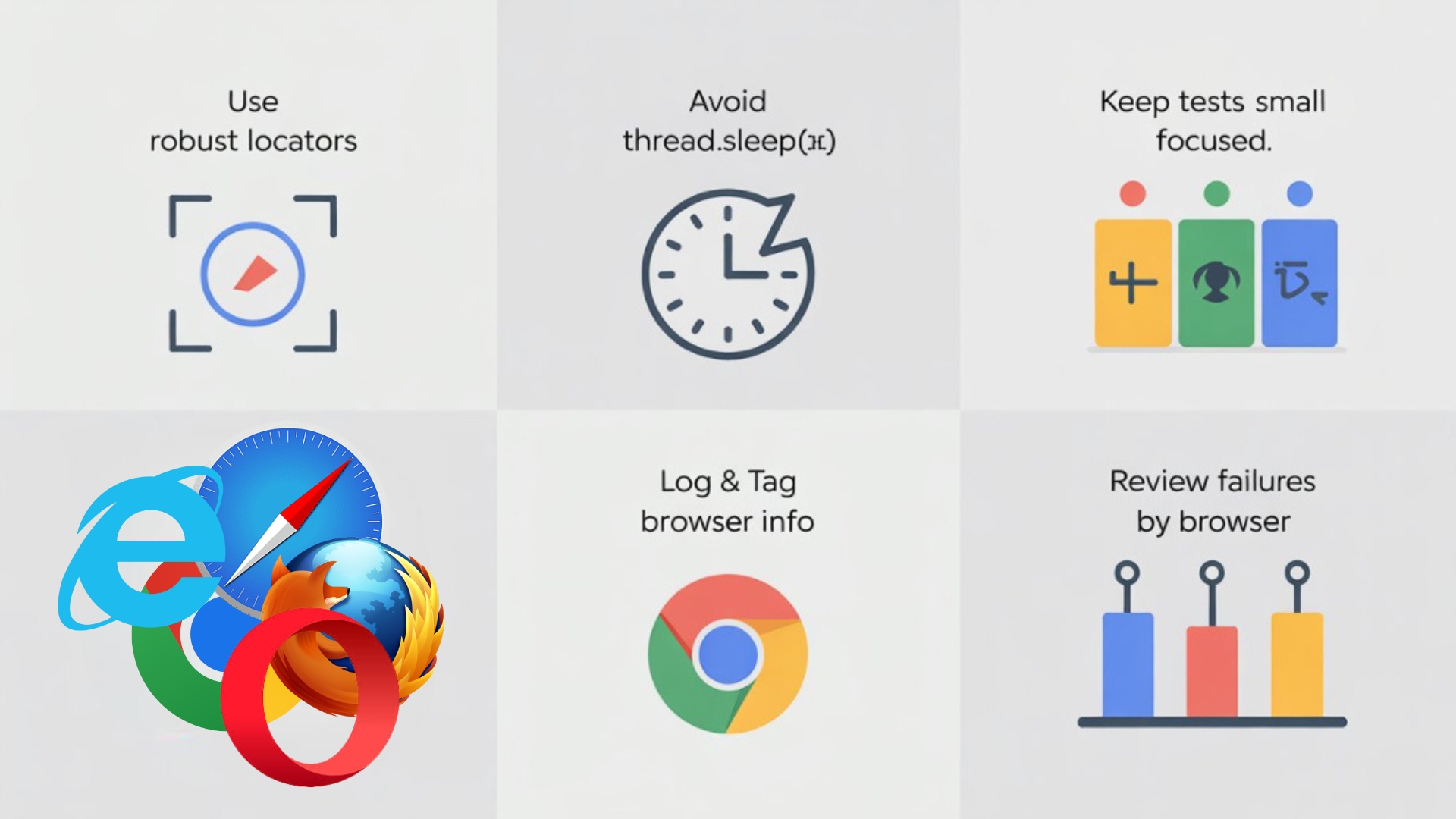
Step 6: Grow from script writer to Selenium expert
Cross-browser testing in 2026 is not just about writing code. It is about:
-
Understanding components of selenium and where WebDriver fits.
-
Choosing the right mix of local, Grid, and cloud runs.
-
Designing frameworks that your whole team can use.
Whether you are a manual tester starting with automation or an experienced engineer, mastering Selenium WebDriver will keep you relevant and in demand.
Conclusion: From single-browser checks to 2026-ready coverage
Cross-browser testing with Selenium WebDriver turns your suite from “works on my system” into “works for real users on real browsers”. When you understand the components of selenium, design a clean framework, and mix local, Grid, and cloud runs, you move from script executor to trusted automation engineer.
Ready to build this skill with real projects and expert mentoring?
Join Selenium training in chennai and turn your cross-browser ideas into a production-ready Selenium WebDriver framework.
And if you want to see all of this in action, we’re running a live Selenium webinar this Saturday: “Master Selenium hands-on with real Salesforce QA projects and accelerate your testing career.” Join us to work on real Salesforce scenarios, write Selenium WebDriver tests step by step, and get clarity on how to move from theory to production-level automation.
FAQs
Q1. What is Selenium WebDriver in simple terms?
Selenium WebDriver is a browser automation tool that lets you open a browser, locate elements, perform actions like clicks or typing, and verify results just like a real user.
Q2. How does Selenium WebDriver help in cross-browser testing?
Selenium WebDriver uses a common API to drive different browsers. You write one test and run it on Chrome, Firefox, Edge, and others by switching the driver or capabilities, making cross-browser testing efficient.
Q3. What are the main components of Selenium?
The key components of Selenium are Selenium IDE (record and playback), Selenium WebDriver (code-based automation), and Selenium Grid (parallel and remote test execution across browsers and machines.
Q4. Is Selenium WebDriver still relevant in 2026?
Yes. Even with tools like Playwright and Cypress, Selenium WebDriver remains widely used because it supports many languages, integrates with existing frameworks, and works well with enterprise CI/CD pipelines.
Q5. Do I need Java to learn Selenium WebDriver?
No, Selenium WebDriver supports multiple languages, but selenium java is the most common choice. Many teams use Java because it has strong ecosystem support, tutorials, and mature testing frameworks.
Q6. How do I start as a manual tester learning Selenium WebDriver?
Begin with basics like what is selenium webdriver, locators, and simple login tests. Then move to Page Object Model, waits, and running tests on multiple browsers. A focused java selenium webdriver tutorial or structured course speeds this up.
Q7. Where can I find official Selenium documentation?
You can find official selenium documentation on the Selenium website. It covers APIs, browser driver details, Grid setup, and best practices for using Selenium WebDriver in modern automation frameworks.
Q8. What does a Selenium architect do in a test team?
A selenium architect designs the overall automation framework, chooses tech stack, defines coding standards, integrates CI/CD, and ensures that Selenium WebDriver tests are scalable, maintainable, and reliable across browsers.
We Also Provide Training In:
Author’s Bio:

Content Writer at Testleaf, specializing in SEO-driven content for test automation, software development, and cybersecurity. I turn complex technical topics into clear, engaging stories that educate, inspire, and drive digital transformation.
Ezhirkadhir Raja
Content Writer – Testleaf