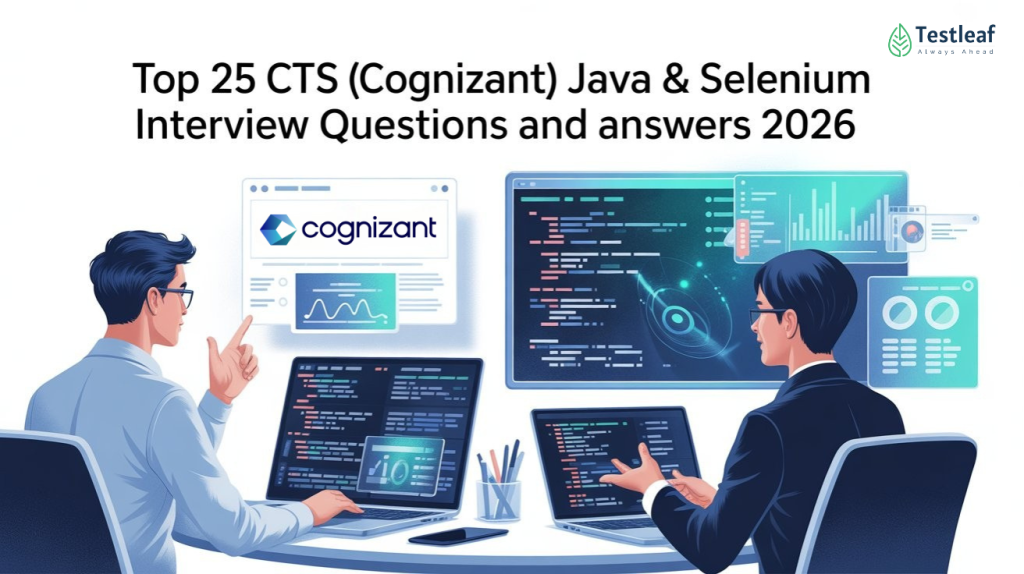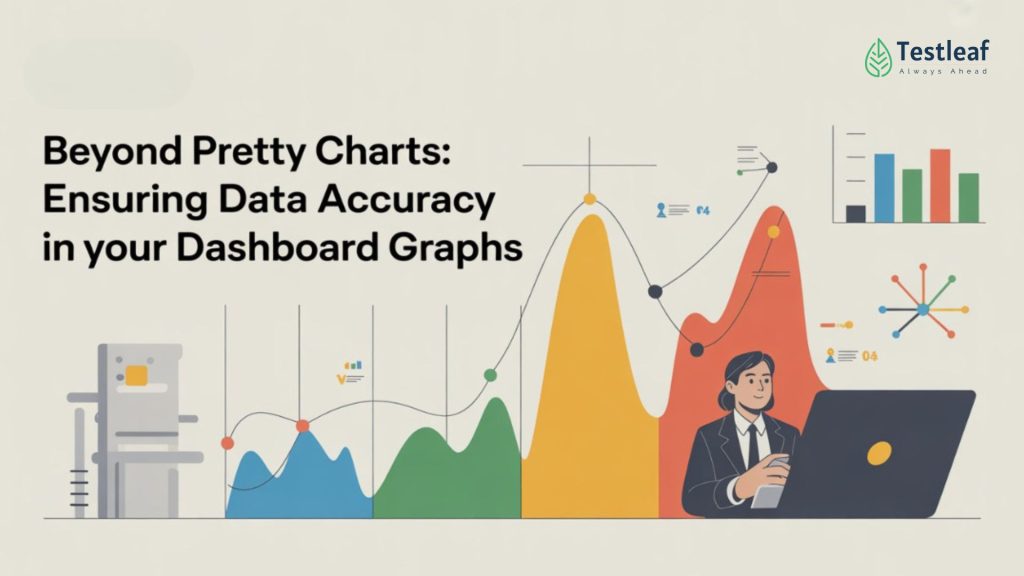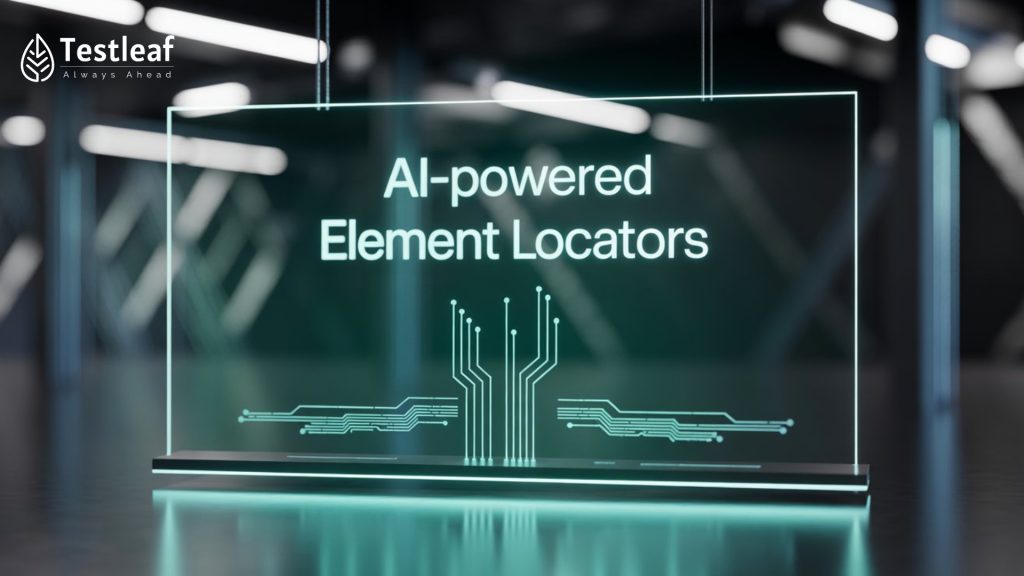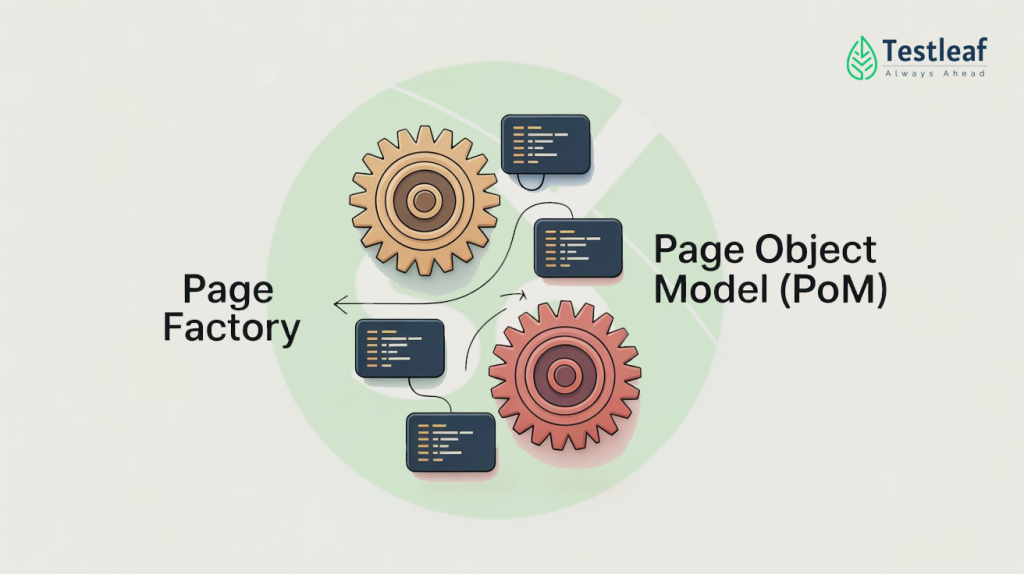Top 25 CTS (Cognizant) Java & Selenium Interview Questions and Answers 2026 – For 2 to 5 Years Experience
If you’re preparing for a Cognizant (CTS) interview in 2026, this guide is for you! Whether you’re a manual tester transitioning to automation or an experienced QA engineer, knowing how to handle Java and Selenium-based interview questions can make all the difference. CTS interviews are known for testing your core programming logic, automation approach, …